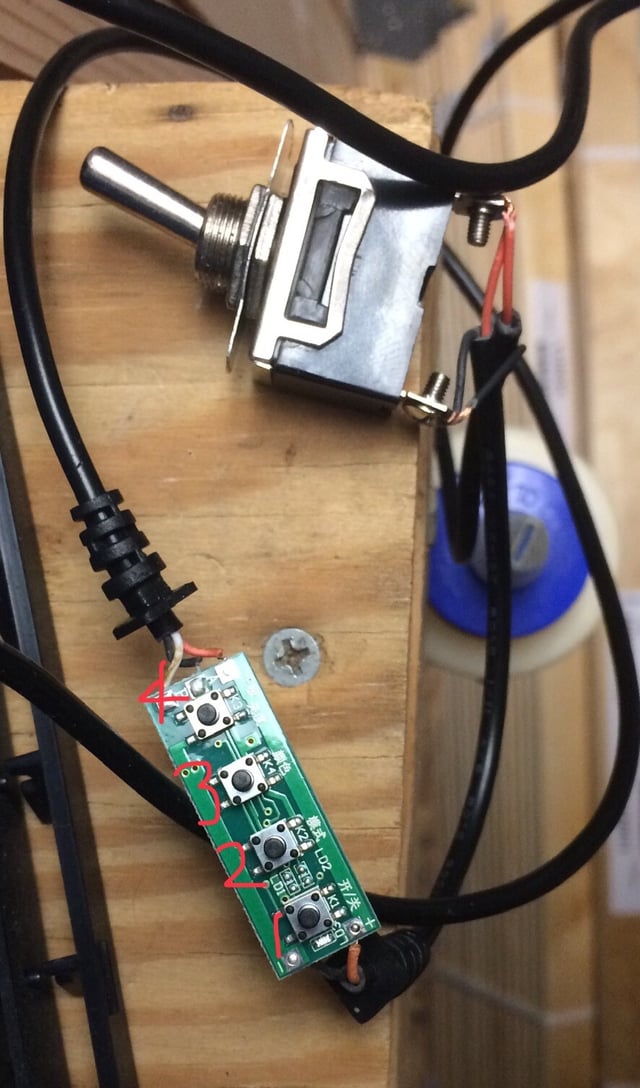I purchased a USB powered (5 volts) LED lamp that included a controller with (from bottom to top in the picture):
- power switch
- brightness decrease
- warmth selector
- brightness increase.
I am attempting to put an in-line toggle switch to control the power to the lamp, but I'm facing an unexpected result.
I wired the toggle switch in between the power supply and the controller so it would be the open/close point for the circuit, but what I am seeing when I plug it in is that the power switch on the controller (#1) takes precedence and is 'reset' each time the toggle is flipped. I know this because the controller has an led indicator when it is receiving power. So, if the lamp is on, I can turn it off with the toggle, but when I flip the toggle again, only the LED indicator illuminates indicating the controller has power but the lamp does not turn on. I have to press the power button on the controller to turn on the lamp.
How can I override/bypass/circumvent the power switch on the controller/board? I want the toggle to control the circuit closing and opening (the lamp being on or off). I'm hopeful its a simple as moving the toggle switch 'after' the controller, between the controller and the lamp, and not messing with the white (data) wire, just cut into the power (red and black) wires. Any advice is appreciated as I'm sure my description of the problem reveals my novice skill and ability.