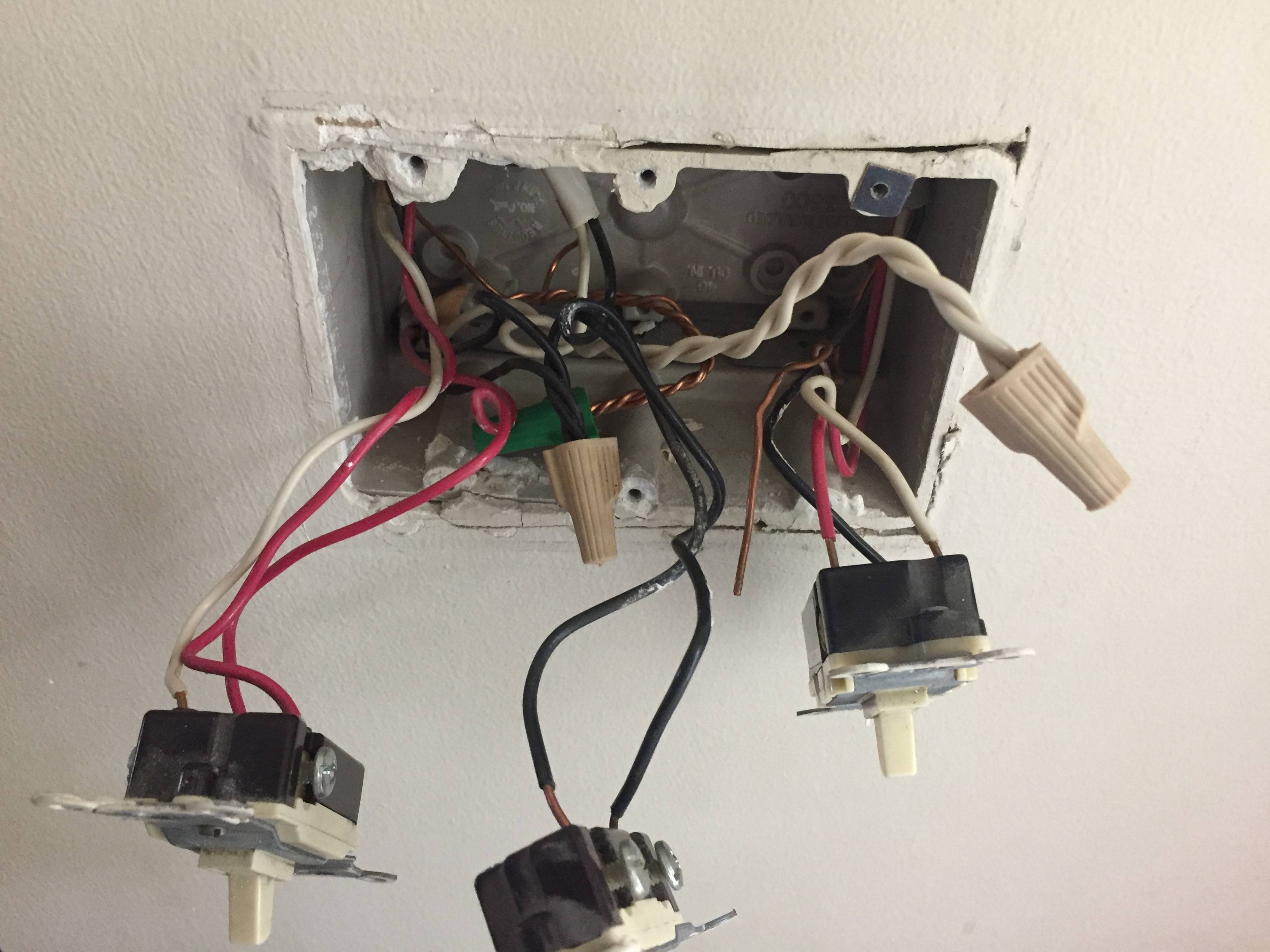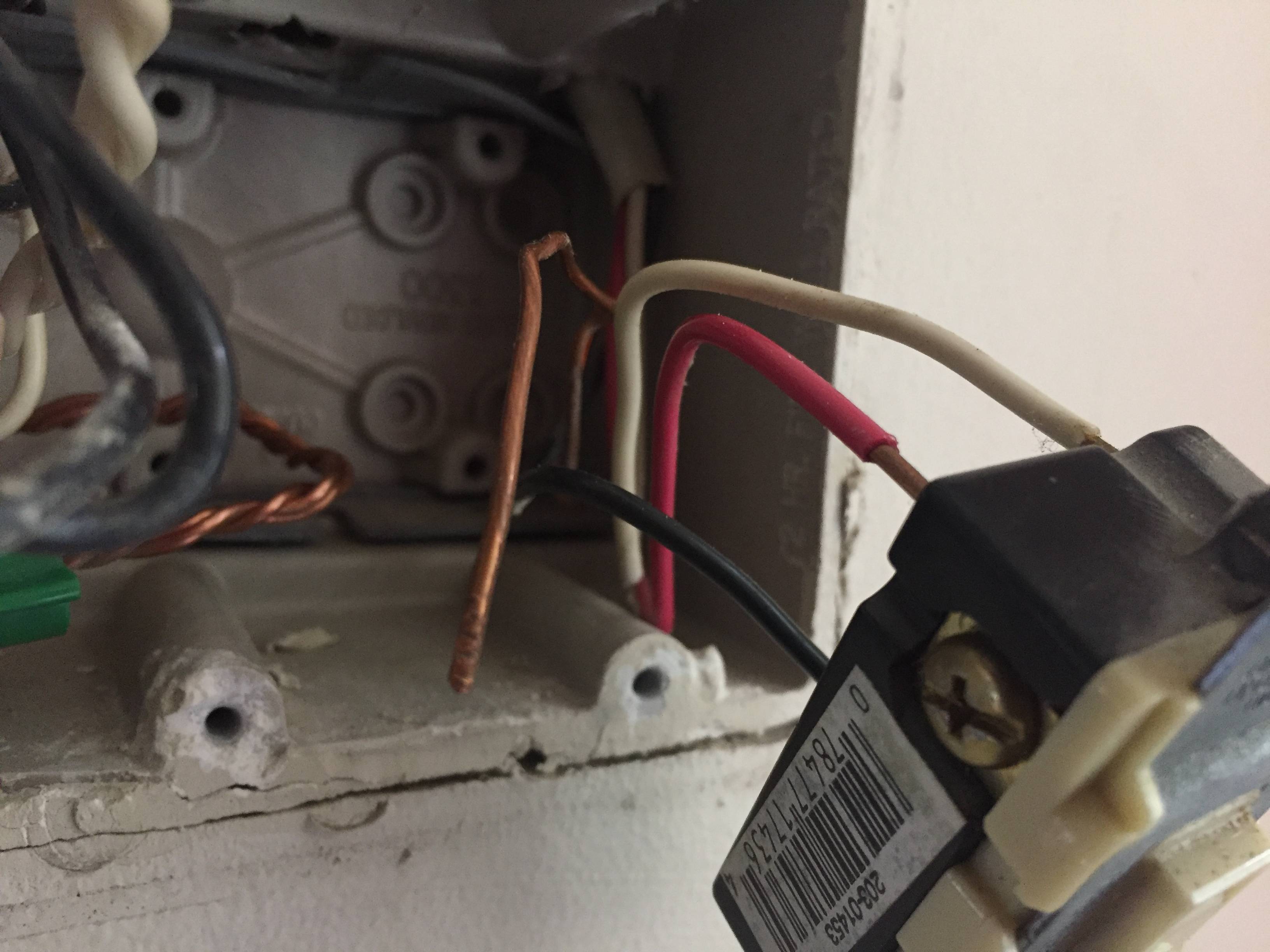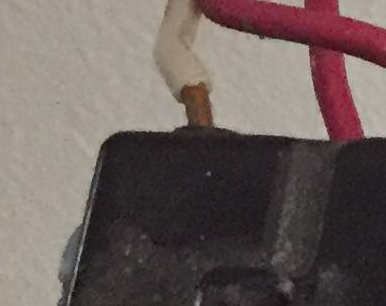Long time reader, first time poster. Working on updates for our new house and I bought a few lutron caseta switches the other day to wire up in our front entryway. I went with the PD-6ans which requires a neutral wire. I pulled the plate off and looked around and saw a neutral bunch so I thought I was good to go.
Well, like any project I get myself into, things didn't go as planned. The two switches on the left come from one circuit with the neutral bundle, the switch on the right is on a different circuit and there's no neutral.
Can I use the neutral bundle from the other circuit in the box or is that a big no-no? If not, is there any other way to get around it?
I'm thinking I may just need to buy a different switch that doesn't require a neutral (Lutron Caseta PD-5WS).
Here are a few pictures of the three gang box. It's a three way switch on the far right and left, single pole in the middle. For what it's worth, at the other location (in the garage) for the three way on the right there does appear to be a neutral bundle.
Also, there's a ground wire that doesn't go anywhere from that far right switch. Should I pigtail it into the ground wire bundle in the box that is in the other circuit?
Thanks for any help you can provide!