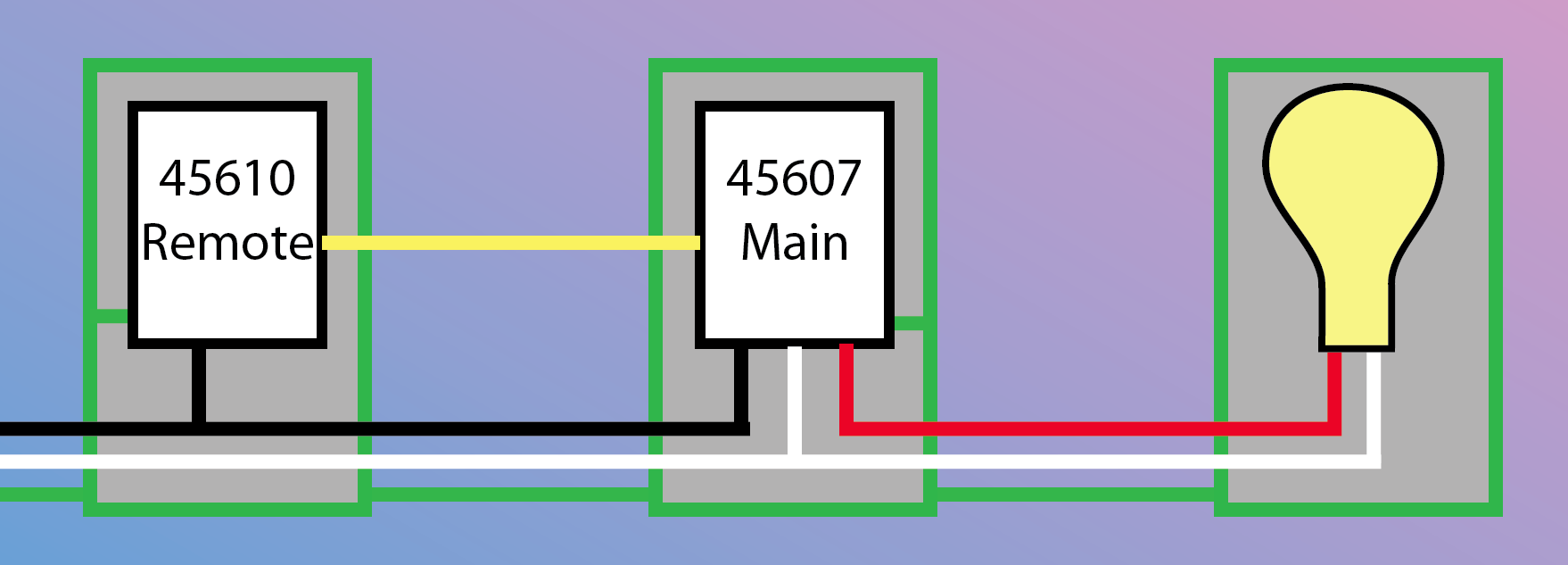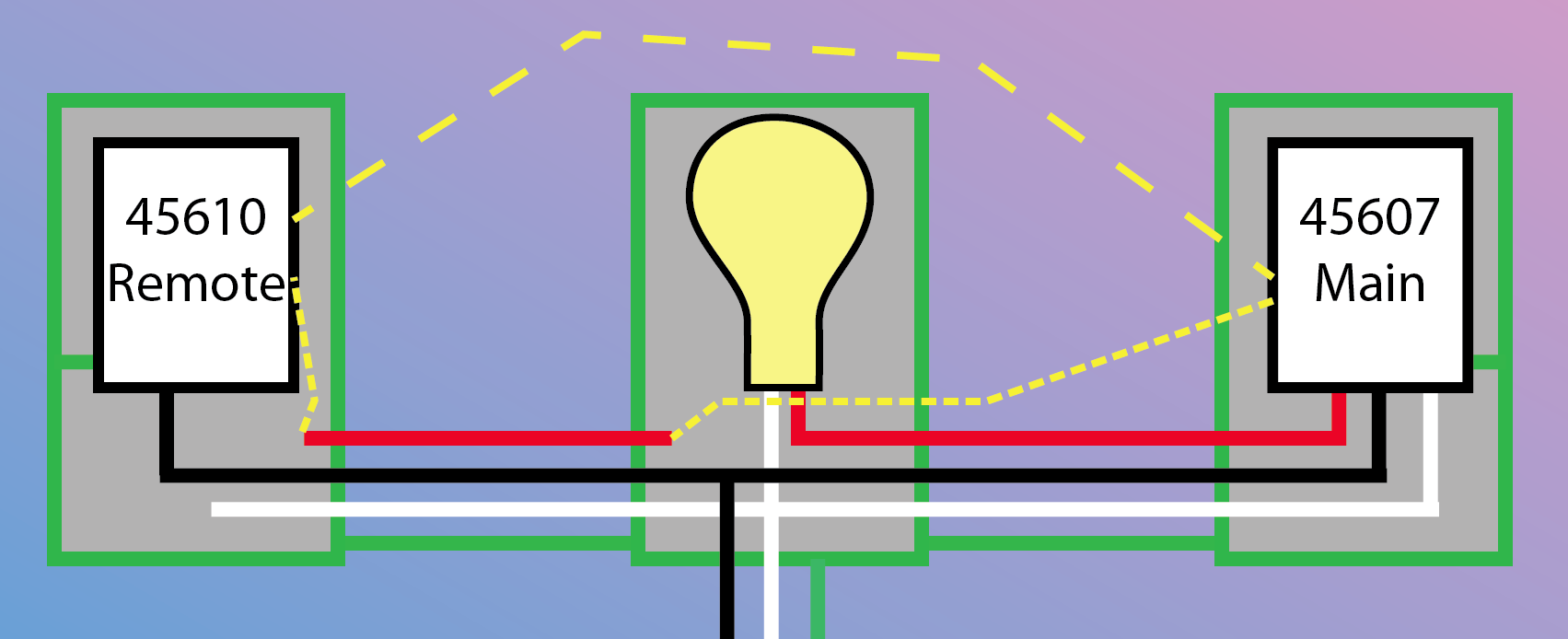We purchased a set of Z-Wave three way light switches a while back, finally getting around to installing them. However, our wiring does not match the instructions. Instructions call for power to the main switch, then auxiliary, and finally the light. Our wiring is power directly to the light, and then splitting in two directions to each switch. Is there any way to wire these switches up with this setup? I really do not want to rip apart my walls and ceiling and rewire everything.
-
What wires to you currently have going to each switch? Does the z wave require just a hot and neutral to the second switch or does it require a neutral and 2 travelers like a standard 3-way?– bibCommented May 15, 2016 at 17:38
-
Currently each switch just has the single black/white/red setup. Z-wave has two travelers it looks like. youtu.be/Fx1luE9llSQ for the 'recommended install'– MatCommented May 15, 2016 at 18:24
2 Answers
I would sell this kit and go with another one that is compatible with LED lighting and your wiring scheme. This one is not. If you're not into that ...
Looking at the manual for this 45607 dimming 3-way... each smart device needs always-hot (which I show as black here), neutral and ground, which is fairly typical of smart devices. They need power (hot+nuetral) simply to function.
In this family, only the 45607 main actually switches the light, on a "switched hot" line (red here). The remote merely sends a data signal to the effect that "the human requested on/off/dim", and even though these are supposed to be wireless devices, they have a data-signal wire between them to communicate (yellow here). There can be an unlimited number of 45610 remotes -- anywhere they can get hot, ground and that yellow signal wire. I assume they are misusing ground as neutral; Code actually requires you bring a neutral anywhere you bring power, so I drew it in.
And you can see where that fits pretty well with most 3-way wiring. The black and white can be used for always-hot and neutral, and the red wire can be re-tasked as the yellow signal wire. Usually.
It does raise some interesting questions about the 45610 remote. Why couldn't it run on a couple of AA batteries? Why can't it use wireless/radio to communicate with the 45607 main? And in fact, the ZWave system has many manufacturers, another one may make a remote which does exactly that. That is worth looking into.
Now, in your setup, power feeds into the lamp itself. This leaves you with a wire problem. Here it is.
See, you can hook up the 45607 no problem. And it will control the light just fine. But now you've used up all your wires between lamp and main. So when it comes time to add the data-signal wire over to the 45610(s), you're out of wires.
Here's the thing. The yellow wire is a data signal wire. It's not a power wire. Check with the manufacturer but you may be able to use intercom, doorbell or thermostat wiring for it, which has relaxed rules for installation. You only need to get from the main to the lamp. You can re-task the old red wire once you're there.
There's one last way to make this work, but it's crazy. Put the 45607 main controller inside the fixture. Use two 45610 remotes, one at each lamp position. You'll have enough wires for that.
-
Unfortunately -- the yellow wire might be a Class I control circuit instead of a Class II -- which would make the idea of running it using something other than mains wiring no good...as you said, that's something the OP will have to check with the manufacturer. I will say that putting the main controller at the fixture is an interesting approach, though! Commented May 17, 2016 at 1:52
-
I don't know about the 45607/45610, but I wanted to point out that the newer Z-Wave Plus switches by GE/Jasco (e.g. 14299) use the 12723 Add-On switch, which takes a ground and neutral wire, and a "traveler" wire from the main switch, but no hot wire. The traveler wire connects the main switch to the add-on(s). The ports say "No 120V" on them, but measuring them post-installation the master switch is sending 120V AC of some sort over them. Just pointing out that—at least in 2018—the Add-On switches don't appear to mis-use ground.– PhrogzCommented Apr 10, 2018 at 23:15
-
1@Phrogz and this here is probably why... Commented Apr 10, 2018 at 23:22
It sounds like you do not have a neutral at either of the current 3-way switches. This was common in the past, although new wiring now requires a neutral at every switch.
The white wire in old 3-way setups is usually the common wire, either carrying line hot to the switch or carrying hot to the fixture after the second switch. If so, the white wire was supposed to be marked with black tape or a black marker (but it often isn't). The red and black wires are usually the travelers in a 3-way setup, each serving as hot depending on the throw of the switch.
If that is the case, you cannot use the z-wave switches in the current setup because they need a neutral, and you need another wire to carry the neutral.
This can be remedied by rewiring between the fixture and switches with 14/4 cable, or by bringing power to one of the switches instead of to the fixture.
Short of that, your setup will not work.
-
Shoot, not the answer I was hoping for, though it was what I unfortunately expected. Not really worth tearing my walls and ceiling apart to rewire. Guess I'll just have to get off the couch to turn my lights on and off. Unless, do you know if there are any smart switches out there that would work with my stupid wiring? I betting there isn't...– MatCommented May 17, 2016 at 17:31
-
If you want to lose one of the switches, you could use the three wires at the other switch to supply a single pole switch with a remote. You also might be able to find a remote switch you can combine with a no wire switch (battery operated) if you want two wall switches in addition to the remote. Search wireless switches.– bibCommented May 17, 2016 at 18:03