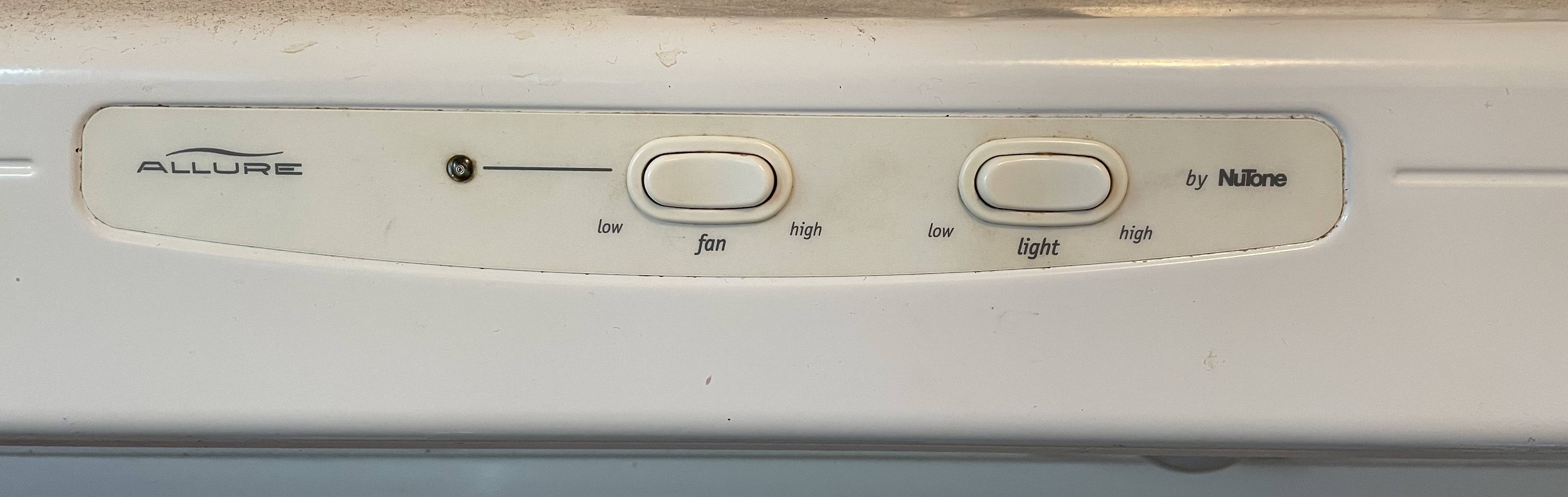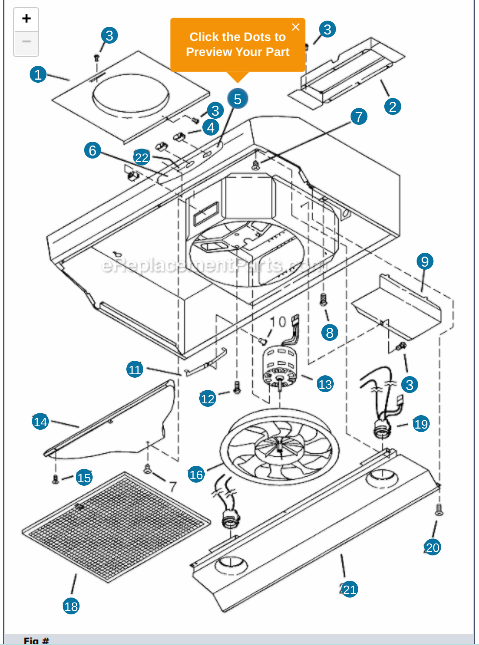The Allure by NuTone stove hood in my house went dark - after flickering for a while, the light bulbs stopped turning on.
I did what anyone would do, and placed new light bulbs in the sockets - unfortunately, nothing happened. So I'm assuming the problem is electrical / wire-related and has nothing to do with the light bulbs.
Are there troubleshooting steps I could run to make sure the problem is electrical and not the light bulbs?
It is almost impossible to get an electrician in my area right now. How difficult would it be for someone without knowledge to fix or replace the wiring or bulb sockets in this stove hood?