My house is wired for ethernet, with the network closet on the 3rd floor (NC). The ethernet in all the rooms work, except for the connection in my office on the 1st floor. If I plug a laptop into it, it doesn't get any internet. Also, when I use a basic network cable tester between Room A and the NC, LEDs 2, 3 and 4 don't light up (the rest do, and do so in order). LEDs 2,3 and 4 don't light up even when just the master tester is connected to one end, if that matters.
Some background: when I had internet installed, the technician used a network tracer to identify the other end of the office's ethernet cable in the NC. Oddly, it was connected to a Leviton telephone board (it was the only one). He ripped it off, and crimped a connector onto it. When it wasn't working, I noticed that he had wired it using T-568B instead of T-568A like the other cables in the NC. So I redid it, but it still doesn't work.
Any ideas what could be wrong?
- Could it be because I crimped it badly?
- Is it an issue with the wiring?
Update #1:
- I've verified that the tester works on a known good cable.
- I'm crimping male connectors onto the cable (this is the cable coming out of wall in the NC).
Update #2:
- I did some more research, and I actually have a Leviton telephone board, not a patch panel.
- I unscrewed the wall panel in my office (the other end of the cable), and it turns out the builder used a Cat6 cable (blue) for the telephone jack, and a Cat5e cable (white) for the ethernet jack. This seems incredibly backwards, but it explains why the office's cable was a white Cat5e cable instead of the blue Cat6 cable used by every other room.
- If the white cable is in fact damaged, maybe I can just try swapping the blue and white cables in my office and hope the blue cable is fine?

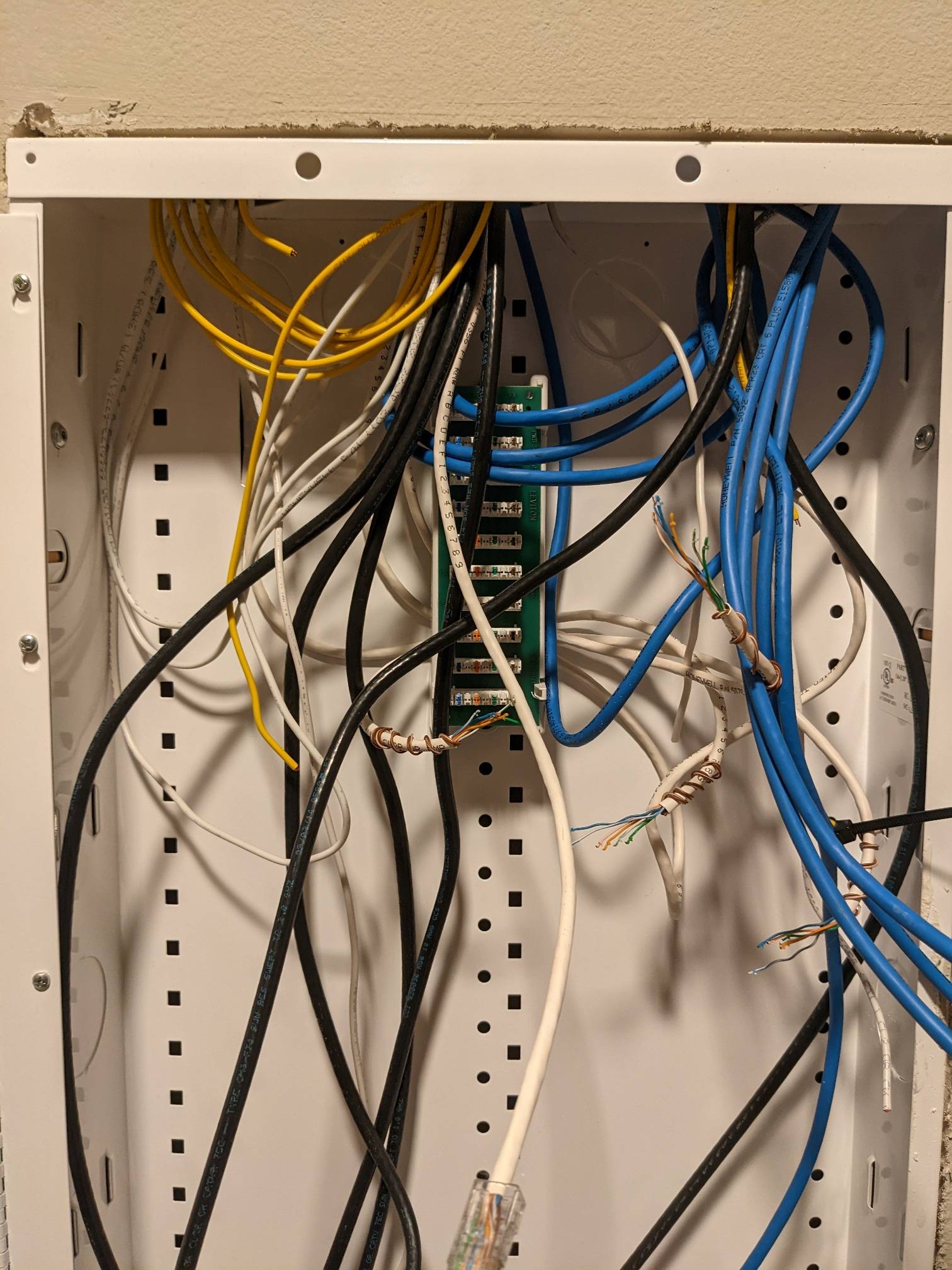

Oddly, it was connected to the patch panel (it was the only one). He ripped it off, and crimped a connector onto it.So, "Oddly" was the other ones NOT being connected to the patch panel, and your network guy was an idjiot. Punched down to a patch panel is How It's Done Right!