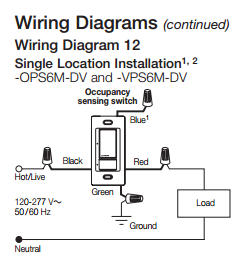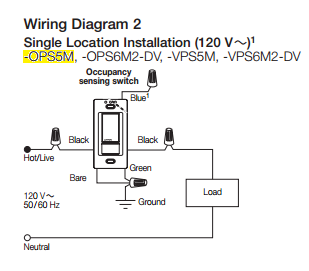Occupancy sensors, timers, dimmers, and other "smart" switches often are required to be independently powered. If you look at this diagram from the devices documentation (PDF), you'll see that there are three ways this requirement is achieved.

Neutral Wire Required
The first method, is to simply require a neural wire. In this configuration, the device draws power using the ungrounded (hot) conductor and grounded (neutral) conductor. It also has a separate switched conductor, that it uses to control the load.
This setup would be wired like this...

Minimum Load Required
This method draws power using the ungrounded (hot) conductor, and the switched conductor. So the device is actually in line with the load.
This setup is wired like this...
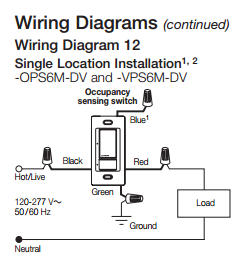
Ground Wire Required
This method draws power using the ungrounded (hot) conductor, and the grounding conductor. It's wired similar to the Neutral Required devices, however, it uses the grounding conductor instead of the grounded conductor. This means that there will be a small amount of current on the grounding conductor, and that the grounding conductor is required for the device to operate.
This setup would be wired like this...
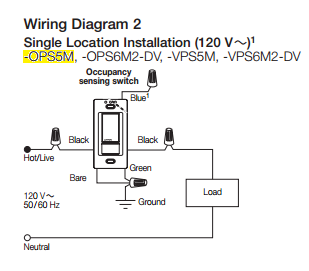
Notice there's a bare, and green wire connected to ground in this diagram.
tl;dr
Your device
The device you're using (MS-OPS5M-XX) requires a ground to operate, according to the documentation.
Solutions
Install grounding conductors
One solution, would be to install a grounding conductor with this circuit. This will likely require quite a bit of work, and might be quite costly.
Install a grounded conductor
It may be possible to extend a grounded (neutral) conductor from the light to the switch box, which could then be used to power the device. In this case you'd have to purchase a different device (one that requires a neutral rather than a ground).