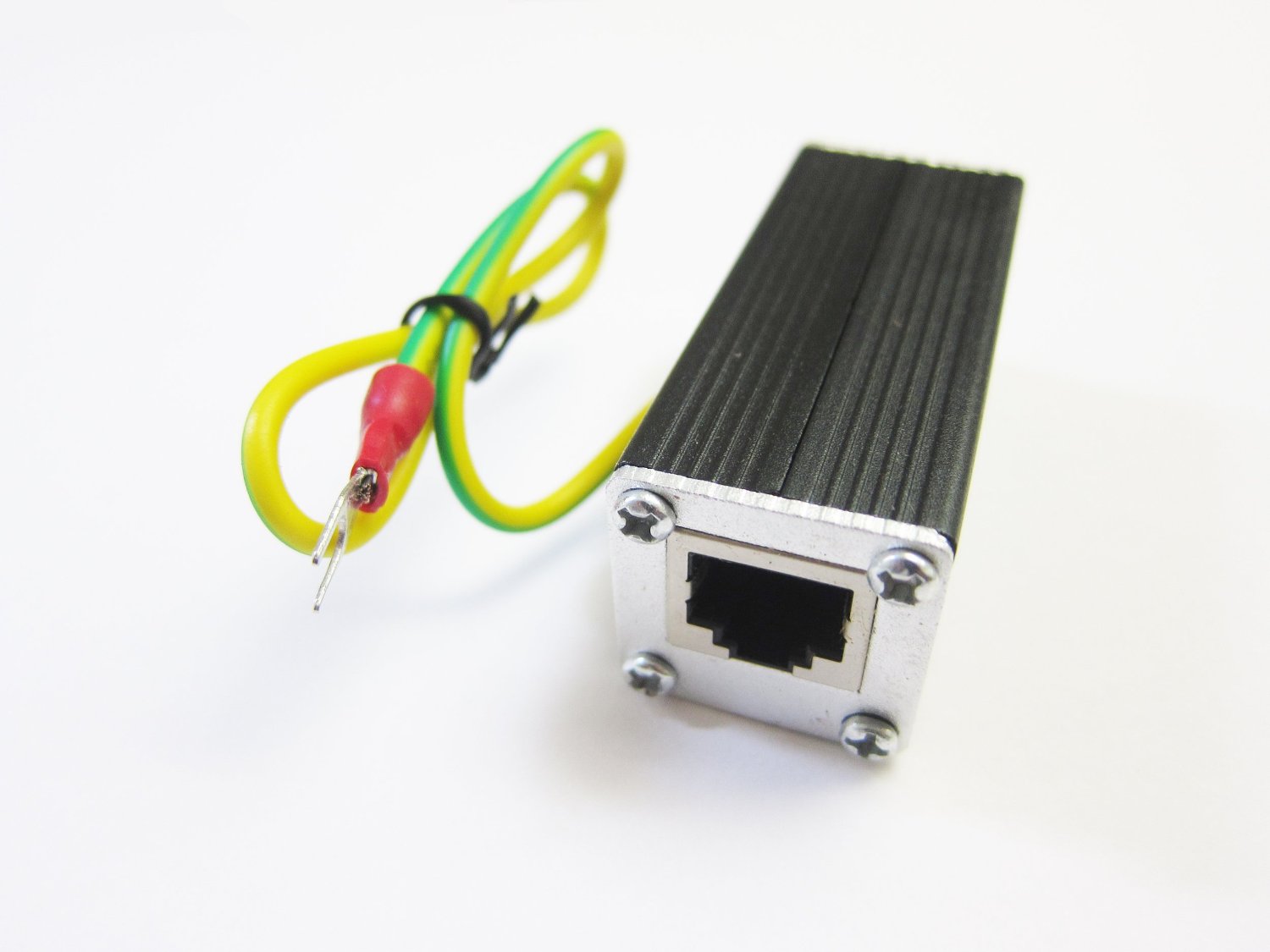There's a couple of ways to ground out that protector, but first, make sure the shielding of the cabling is properly connected between both ends. Also, keep in mind that the surge protector can be anywhere in between the network and camera, so on a wall, or post, or overhang is a good place for it.
First as Norman has stated, you can use a standard wall outlet to hook the ground wire to. Might want to check the outlet with an outlet tester before connecting the surge protector. No sense using an outlet that isn't properly grounded. If the shielding for the cable is proper, then you could hook the protector right next to your switch/router/network. Could be bad if the camera is hit by lightning as the electricity would have a direct path into the building and close to the network. Grounds can only handle so much electricity before they melt/burn up/disintegrate.
The second (and IMHO better option) is to simply hammer a very long copper bar several feet into the actual ground and attach the protector to that, if you're able to. Then make sure the shielding on the cable going from the network to the protector is bad, or use an unshielded cable. The cable from the camera to the protector should have good shielding. While yes, this may be a bit paranoid, my philosophy is, why risk it? If the ground is too dry when lightning hits, it may not properly send all of the electricity into the ground, which could lead to damage. There's also no indicators on that protector to tell if it's fully functional or not.
The protector should be secured to whatever your grounding it to, so a screw and nut to hold it firmly in place is best, (soldering it to the ground is also viable, but replacing it will be more difficult). If it's going to be outside, make sure that you protect the connection from the elements, cover it in silicon, wrap waterproof tape around it, use shrink wrap, build an enclosure around it, or even a combination of those.