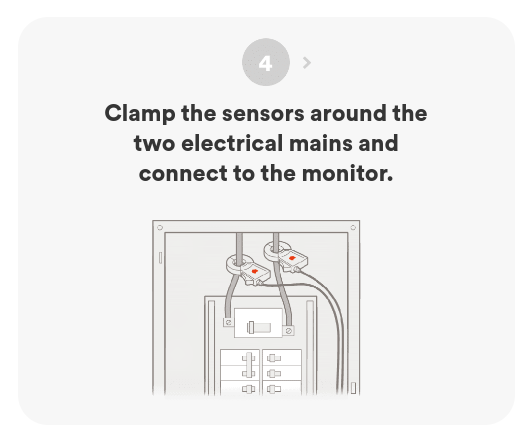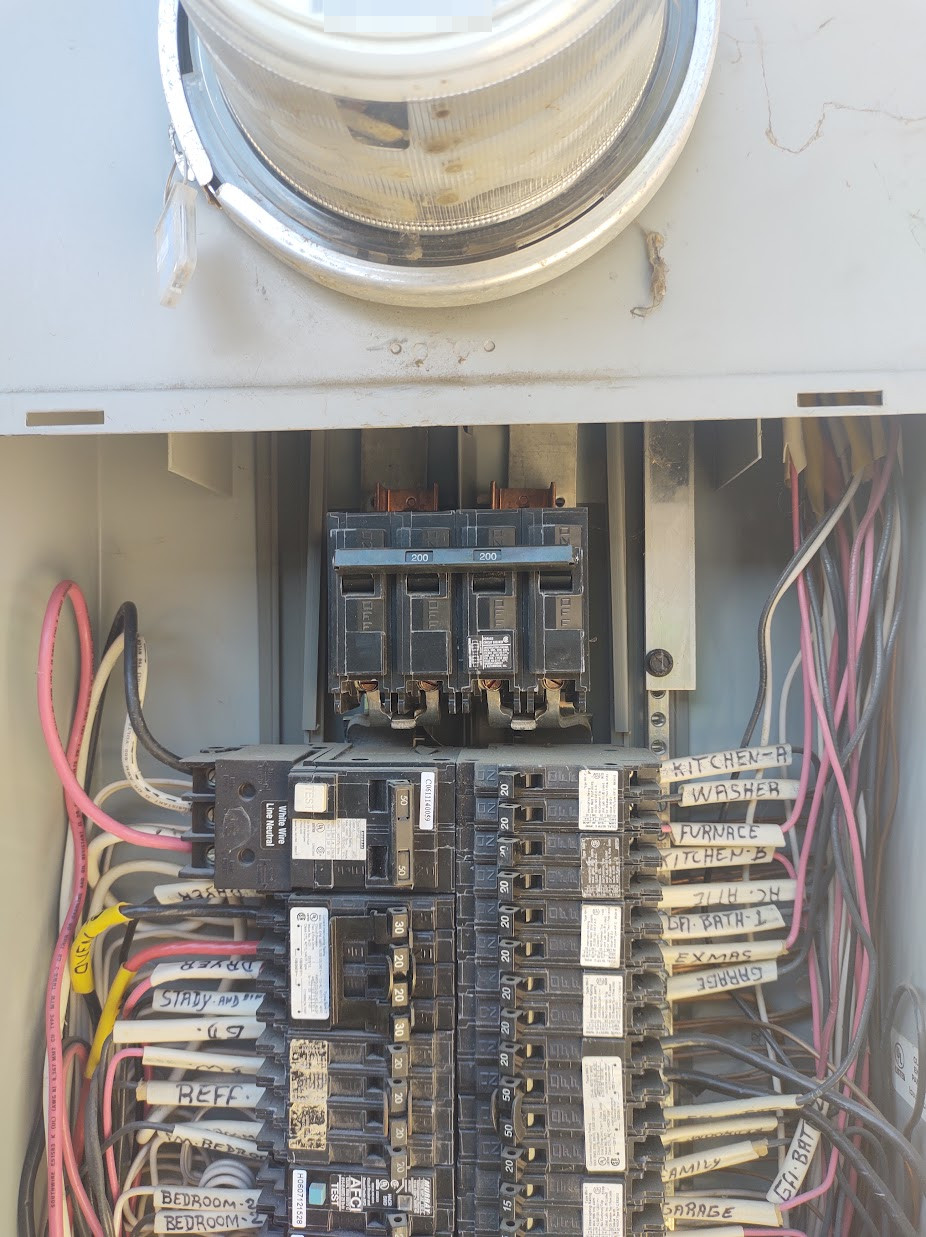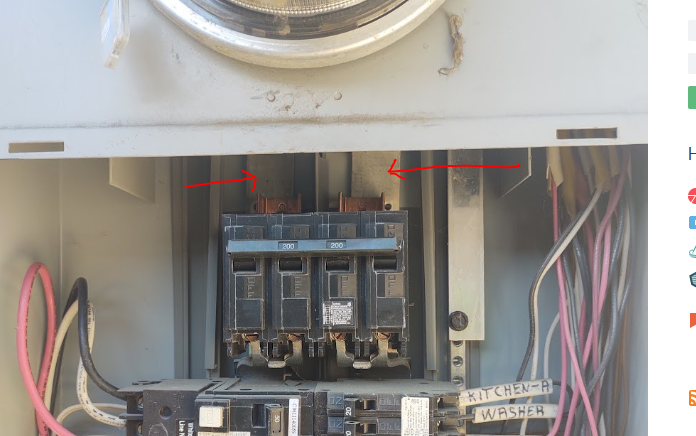An electrician can't help you here.
Those CTs cannot be fit on panels of this style.
What you have here is an "all-in-one" combo/everything meter+main+panel.
As such, the connections from meter to main, and from main to branch circuit breakers, are rendered as "bus bars" which are part of the structure of the machine. They are not wires, cannot be made into wires, and cannot be clamped.
It isn't going to happen. I'm sorry.
The only way to use a Sense or competitor power monitor is to put a CT on each branch circuit. Which in turn requires the power monitor to support a large number of branch circuits. However we can work around this a bit:
Note that 240V circuits without neutral only need 1 wire clamped, however you must configure the software to say that's a 240V circuit.
240V circuits with neutral need clamps on both hots if you want exact resolution, but you don't need that on a range/oven because the only 120V/imbalance load is the oven light, and on a dryer clamping 1 wire will result in 10-20% inaccuracy. (the tumble motor would either be not counted, or counted twice).
You can also get 240V loads accurately by running both hot wires opposite directions through the CT, and then configuring them as (paradoxically) 120V loads. This will count 120V imbalance loads once, but 240V loads twice since it goes through the CT twice. Hence you need a 120V multiplier.
If you're willing to sacrifice some fineness to reduce needed number of CTs, you can combine several branch circuits under a single CT. Polarity is very important here: wires from one pole/phase need to go one direction through the CT, and wires from the other pole/phase need to go the other direction. If this is wrong, loads on the circuit will subtract instead of add (e.g. a 1500W heater on 2 of the circuits would read as 0W instead of 3000W). Do some testing to validate that you got it right.
The "hail Mary" play is talk to your AHJ and power company
And you'll be familiar with the AHJ because of course you pulled a permit for this work LOL!
You would need to ask the AHJ for permission to route the CT clamps up into the "meter part" of the meter pan, because hopefully at the top of the meter are wires capable of being clamped.
And then, you would need to ask power company permission to do the same exact thing. Because they are responsible / have ownership of what happens inside the meter pan. Their seal is on there to detect attempts to steal power by bypassing the meter.
If both the city and the power company bless the venture, then you can install the CTs in a way which both find acceptable. You need both parties' consent because the power company won't work with you unless you have a permit.