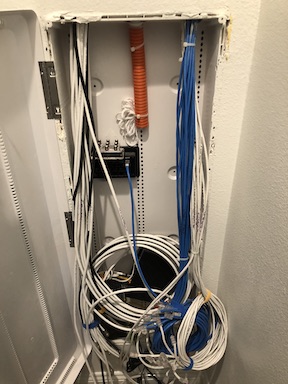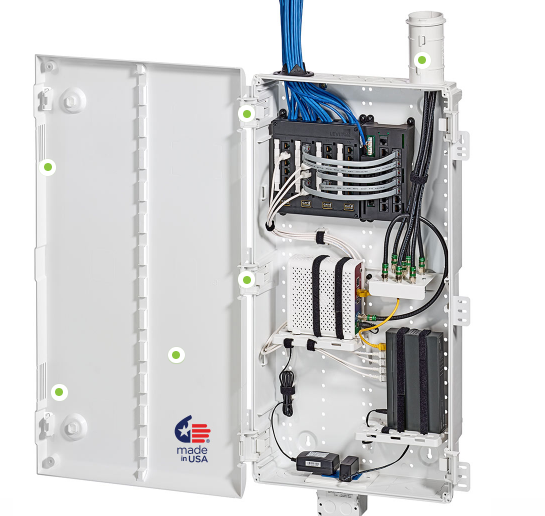What. Do. I. Do. With. This.
All of my network, cable, and phone wires run to this white box.
I don't know what this box is called.
There's a couple of power outlets at the bottom, within the box. The black block thing is used for phone, and has some kind of what I think is a 1-N cable expander (I assume to take in coming cable and route it to a bunch of rooms) bolted to it.
There's a cable modem and wifi router in here, one is just sitting on the bottom. It's just a free standing black box. The other is essentially dangling from a screw shoved in to one of the white box holes.
I have a power strip hanging outside the bottom, since if the internet goes whacky, it's easier to just click the power strip than to unplug bricks or barrel plugs. There's also a small satellite TV thing hanging here somewhere.
This is certainly something specifically designed to wrangle this mess, I just don't know how to approach it. My fantasy is to turn this in to a something I could route with patch cables. But, I don't know what to look for to plug in to this thing.
Is that an unreasonable expectation? Are there things that I can use to perhaps mount these small boxes, and the power strip? Add network panels (I'm not a network person, so the vocabulary eludes me) for the phone and network? Can I do the same for the BNC cable connections?
Or should I just strive to shove all of this in to the box, and hope to never have to open it again.
I just don't know what this stuff is called, what to look for, etc. When I see folks talking about these kinds of things (I think), they're mounting computer racks for servers and routers and what not. Far too big and too deep for what this is.
Amusingly, the person who actually wired this in my home stopped doing that work and started driving a dump truck (for his family business) delivering gravel for landscaping, and he happened to deliver some for me. We talked, but he wasn't helpful in his advice as to what I should do.
So, I'm looking for direction and suggestions on what I can do to neaten this mess up beyond color matching the velcro wraps. If I were to hire a professional for this, what kind of person would I search for?