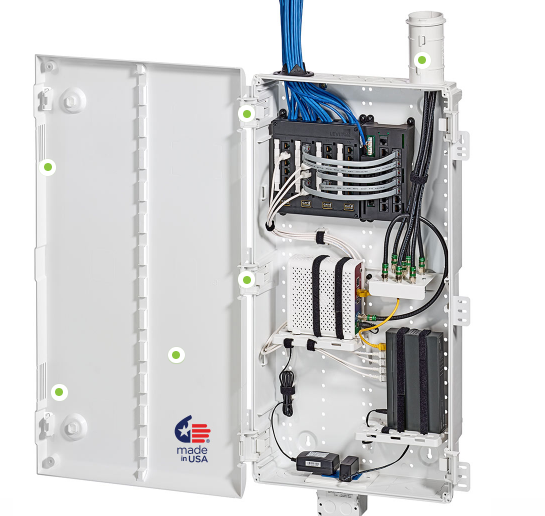It's called a structured media enclosure and it does actually look decent. Granted, it's only half-assembled -- the second half of the project is the part that costs $$. If you wanted to hire a pro you'd be looking for an audio-video integrator - somebody that does home theaters and home automation systems. A contractor who does network cabling in commercial offices could do it well too. Either way, though, these pros usually work on systems far bigger and more expensive than what you have here.
The UTP network/phone cable are easy to deal with. They're most likely to be CAT5e or CAT6; check the jacket of the cables for marks that indicate the type. Every manufacturer of enclosures also offers a line of patch panels designed to fit. You can, of course, choose some other patch panel that suits you and devise your own mounting scheme. The blue and white cables down the right side look like they're all UTP and could be terminated to patch panels like these. You could then use short patch cables from the panel to your WiFi router or Ethernet switch. Following is an example of one made by Leviton with photo credit to BIoT Canada. Making one look like this is definitely art and it's not inexpensive.
The coax cables are a little more difficult. There are patch panels available for these too, but coax patch cables are annoying and coax cables have to be interconnected with a gadget called a splitter.
If you aren't interested in the nuance of splitting coax signals skip this paragraph.. A splitter literally divides the incoming electrical energy among its output ports. A 1-to-4 splitter sends one quarter of the energy to each of the outputs; a 1-to-8 splitter sends one eighth to each output. Depending on the signal source (the signal's strength, actually -- whether it comes from cable TV service versus over-the-air broadcast antenna, for example) it becomes increasingly necessary to also add an amplifier ("signal booster") with higher-count splits. Also, because of electrical signal quality issues, it can be important to use a "terminator" cap on unused ports. This applies whether the port at the splitter is unused, or a cable is attached but doesn't have any equipment (TV or tuner box) actually connected to it.
If a splitter or amplifier is used and the coax is also involved in a broadband Internet service then it's important to choose devices that are designed for bidirectional use so the messages from the cable modem can get back out to the cable provider.
So, for the coax, I vote to put F connectors on the ends of the cables actually in use and connect those directly to a splitter that has just enough ports. Leave the rest of the coax cables bundled neatly, maybe terminate them all just for possible future convenience, but don't bother with a patch panel or fully connecting every one of the cables to a splitter.