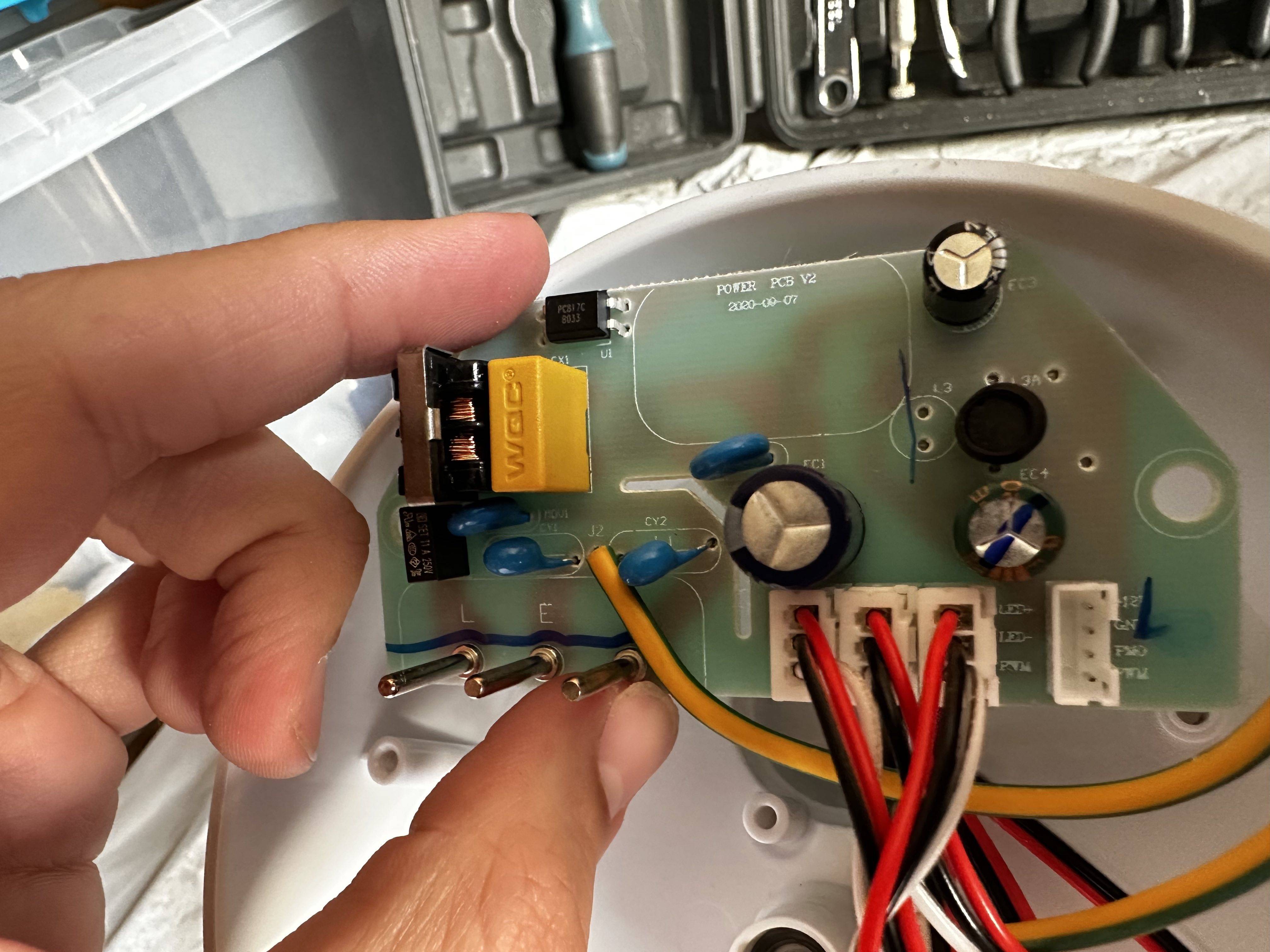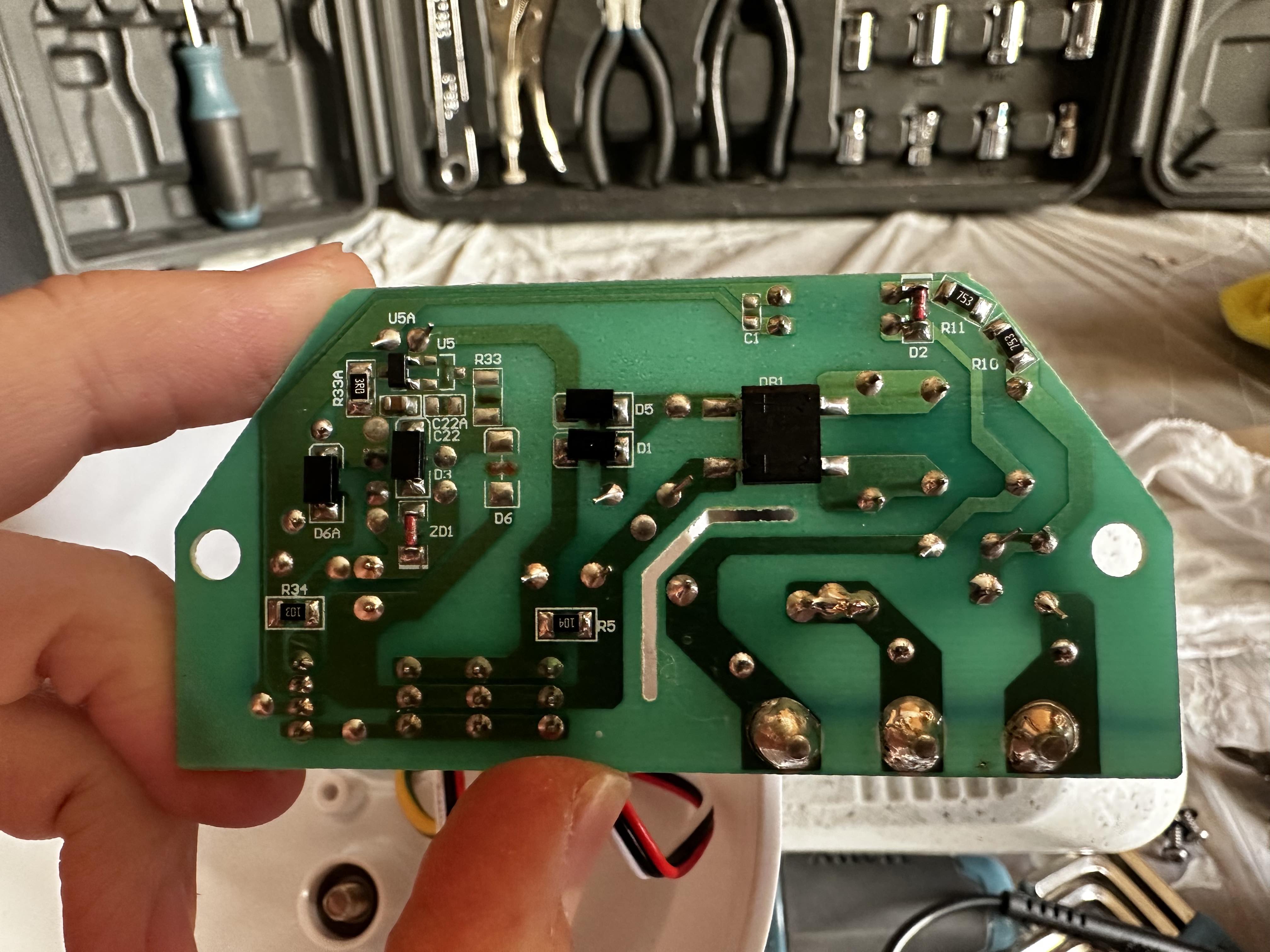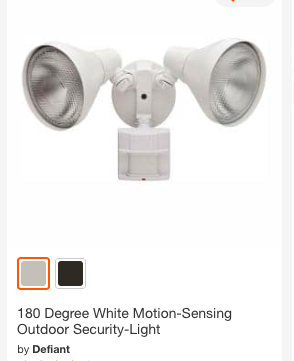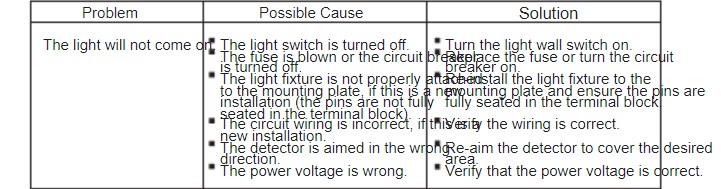My contractor installed this outdoor motion detector flood light: Home Zone Security MK-SC0108 (https://www.manualslib.com/manual/2508816/Home-Zone-Security-Mk-Sc0108.html)
When I turn on the switch, the light comes on for ~15 seconds (the manual refers to it a "warm up period") and then turns off until further motion is detected. This is super annoying since I hate having to dance around to get the light to come back on. I usually only go out for short periods of time. Honestly, I just want to bypass the motion detector altogether and use it like a normal flood light with the switch that is already wired up.
Here's the circuit board (the motion detector was attached to the right-most header and the other 3 go to the LEDs):
Wondering if there's a simple jumper I can put it to bypass the motion detector? I was guessing maybe the +12V directly to LED+? Not sure if there would be any current issues though. I see the pins labeled PWM (pulse width modulation I'm guessing?)... not sure if that complicates things. I'm guessing "PMO" is the output for the motion sensor? So another idea was jumping +12V directly to PMO?
Let me know if there are any simple ideas here without burning my house down. Thanks in advance!