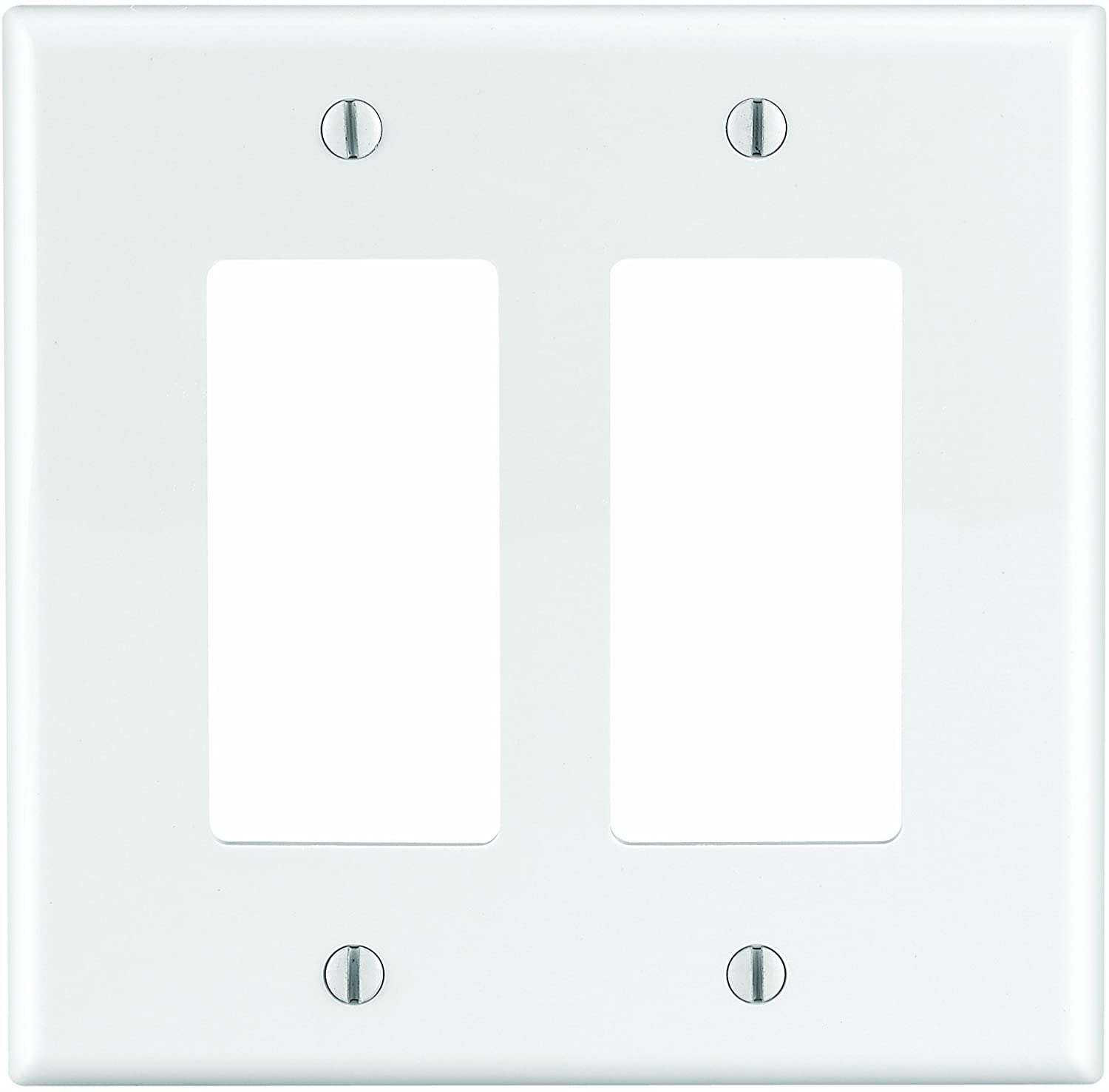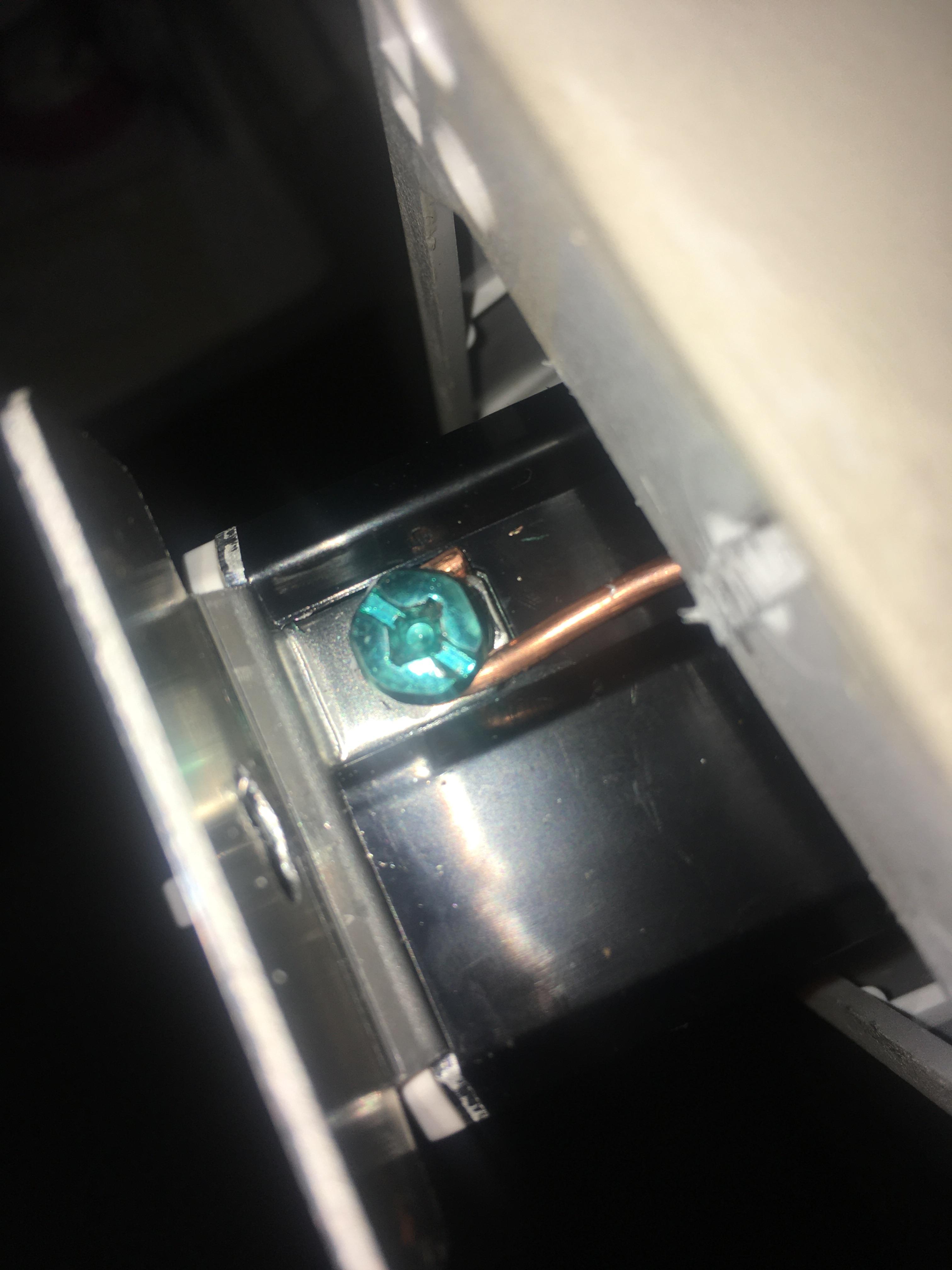 I was installing an LED dimmer switch in what was previously a working light switch. Got it on ok and it worked fine for an hour, and then, dumbly, I later decided to put the faceplate screws into the dimmer switch box itself when the
power was on. Cue to one scary pop, and all 3 lights went out. The screw has some black where it was inserted. The other switch that controls these lights also no longer turns them on. I checked the power w/ a multimeter at both switches and nada.
I was installing an LED dimmer switch in what was previously a working light switch. Got it on ok and it worked fine for an hour, and then, dumbly, I later decided to put the faceplate screws into the dimmer switch box itself when the
power was on. Cue to one scary pop, and all 3 lights went out. The screw has some black where it was inserted. The other switch that controls these lights also no longer turns them on. I checked the power w/ a multimeter at both switches and nada.
Breaker is fine, there is power going to it (and other outlets in that zone).
I'm guessing I need an electrician at this point, and that I have blown the wiring in some way? For what it's worth the wiring would not be super hard to access (I can see the long cases that the wiring is in along the ceiling/wall).
I want to make sure there is not something simple (like replacing the switches again) that I'm overlooking before I call in a pro. To note, the wiring was freshly installed a couple months ago, and yes I will now only be working with that breaker off...Just bought this house and learning lessons quick.
edit I have uploaded pictures, the first one shows where I tried screwing in to the plate. I didn't have the right size face plate yet, I was just screwing them in so I didn't lose the screws...you can see the black end where it burnt up on me.