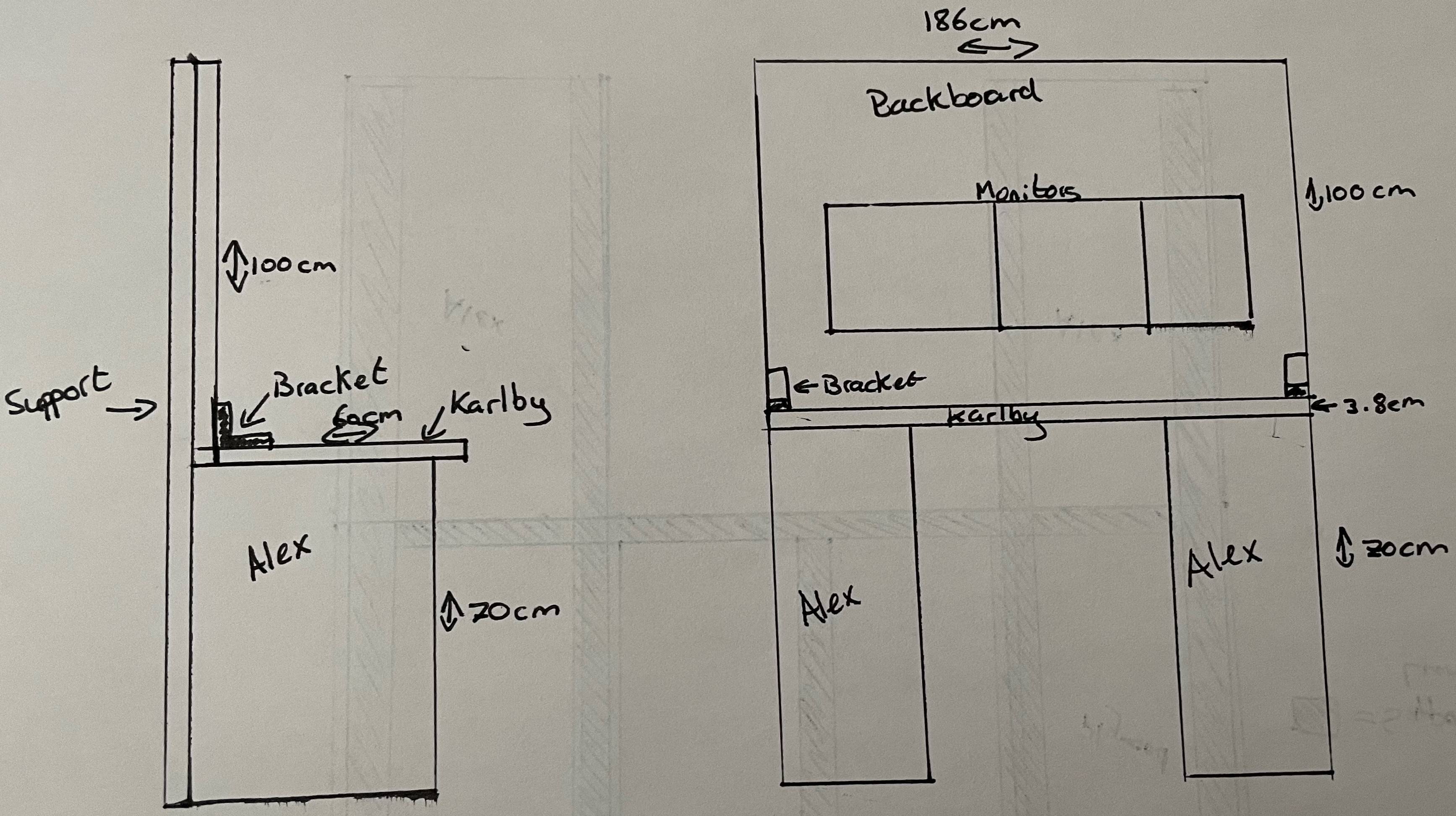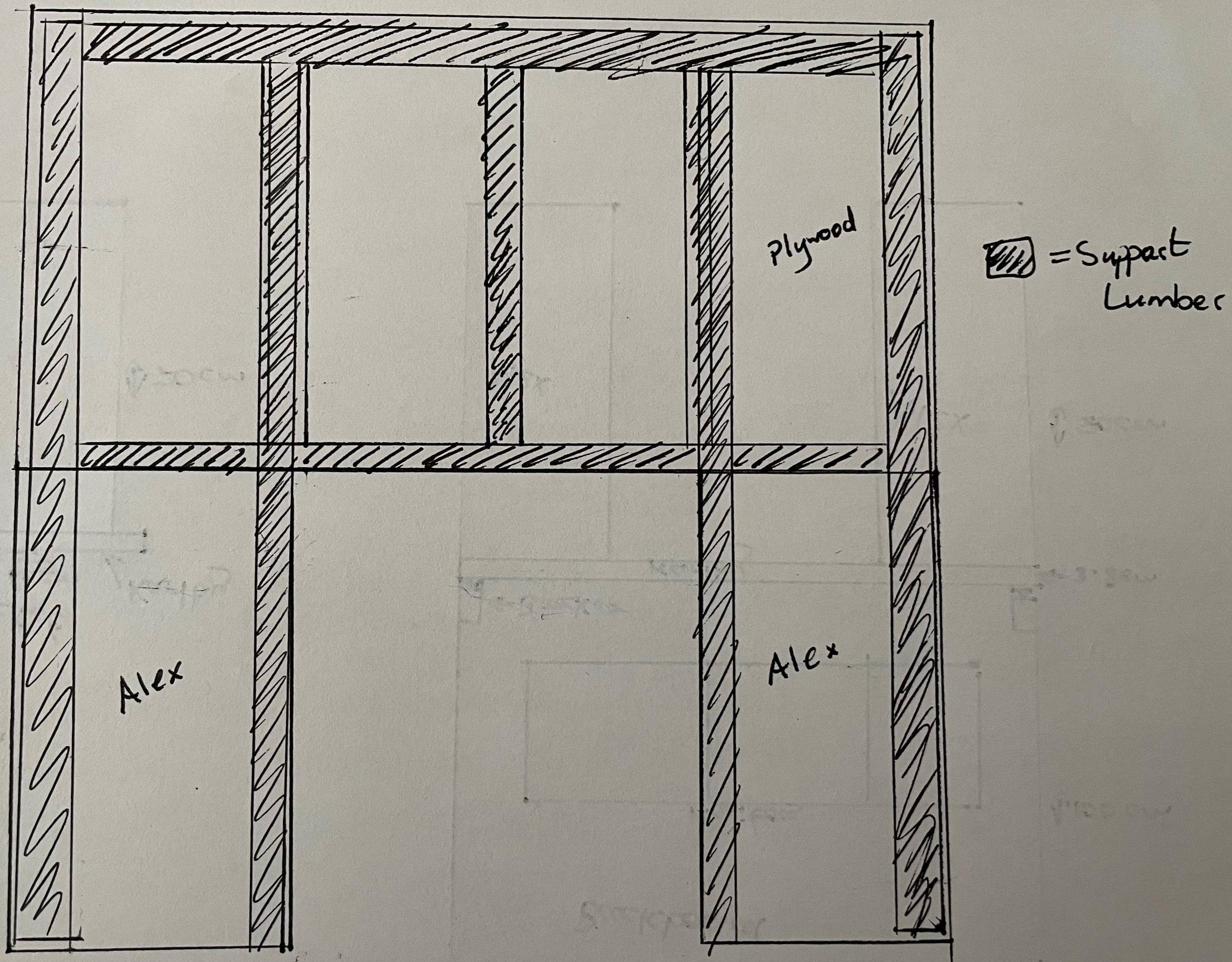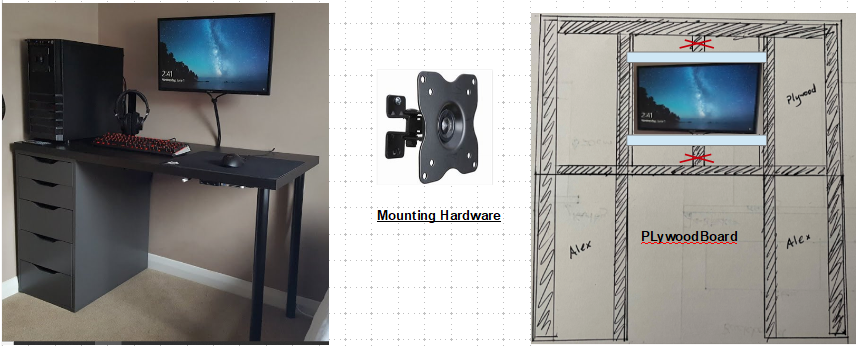The structural question is: what will provide support for the moment-force of the monitors hanging off the backboard?
You can provide torque support for upper back-panel, by means of
- side panels as in "yesteryear's" computer desk (see other answer), or
- lumber behind the back-panel, as you propose
Lumber "on edge"
To provide the most stiffness for the least amount lumber behind the panel, place the lumber "sideways" so that it bares the load "on edge". This will cost you a few extra inches in depth, but provide the best support.
In fact, if you were in North America, and were allowed to screw into the wall, the monitors would be supported by 2x4 (or 2x3) studs in the wall, with the load attached into the short side, or edge, of the stud.
One difference with your case is, of course, that wall studs are anchored into the rest of the framing, at the top and and bottom. In your case there is no anchoring, but you do provide bracing from the lower cabinets.
Size of support lumber
A "2x4" stud is about 3.8 wide on the thin side, where you will screw the backboard and the monitor shelf or hanging hardware into. And it is about 8.9cm deep. From experience this works, so if buying lumber (in metric or as NA lumber) you can start with this as a baseline dimension.
In stead of dimensional lumber, as the 2x4 or 2x3 is called, you can also cut several strips of left-over plywood to provide that lateral strength, and attach it, again on edge, with glue & nails/screws to the back of the back panel.
Centre of Gravity
As long as the center of gravity from the monitors is well behind the front of the lower cabinets (which it will likely easily be), and the backing lumber (on edge) provides sufficient stiffness, you should be fine.
The front brackets you propose are not necessary, and will not be able to provide the required moment-force support anyway.
Seismic Provisions
If you live in a seismically active area, you could still attach the back panel at one or two points into the back wall, as you would do this with any shelving unit or book rack. This anchoring does not bare a load, and can be a relatively small bracket since all it does is prevent tipping from shake.