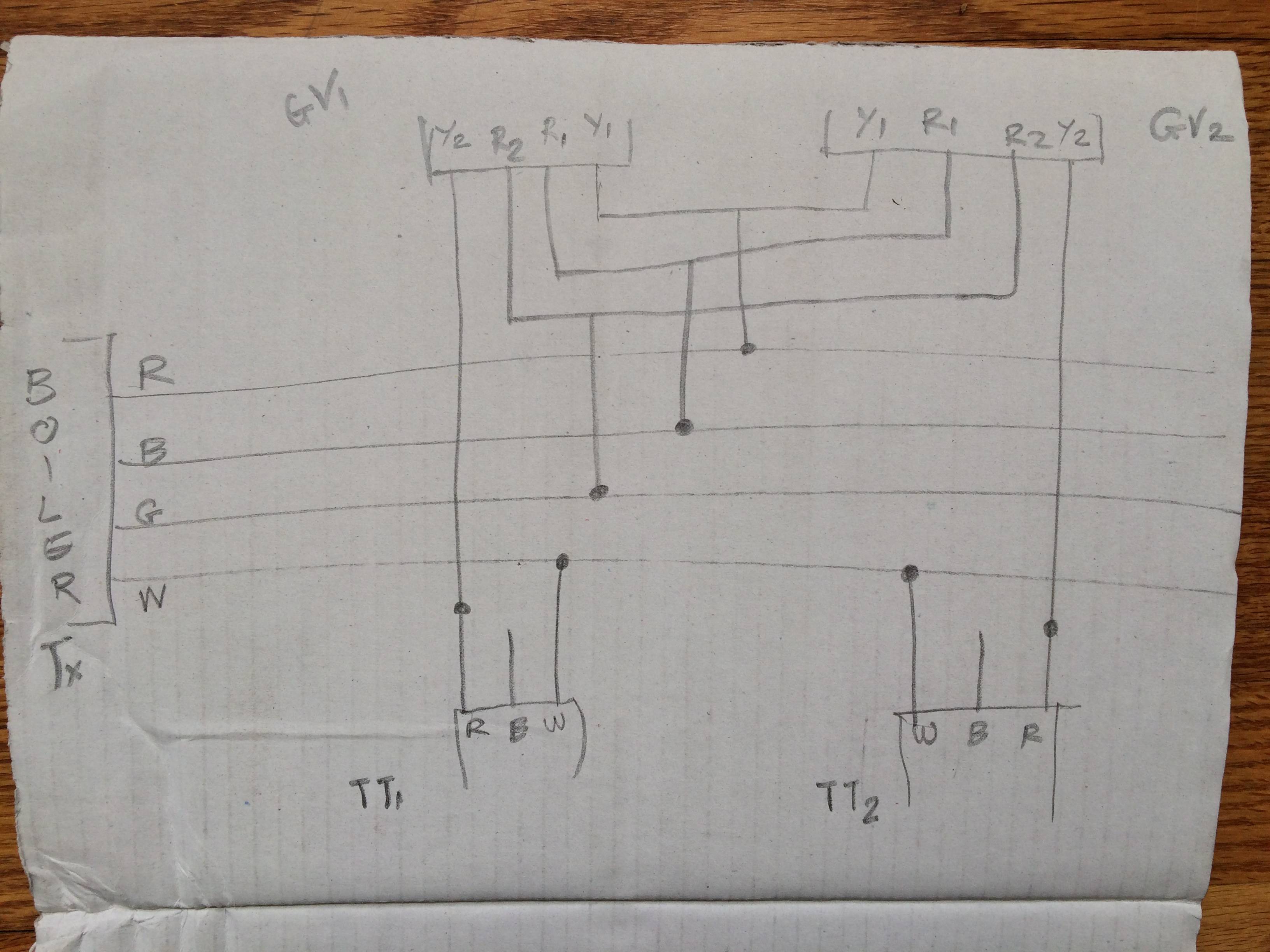
GV1 - ZONE 1 VALVE GV2 - ZONE 2 VALVE Y1 - YELLOW WIRE 1 Y2 - YELLOW WIRE 2 R1 - RED WIRE 1 R2- RED WIRE 2
TT1 - ZONE 1 THERMOSTAT TT2 - ZONE 2 THERMOSTAT R RED WIRE W WHITE WIRE B BLUE WIRE
BOILER TX TRANSFORMER R RED WIRE B BLUE WIRE G GREEN WIRE W WHITE WIRE
We recently replaced old water boiler heater with new one(williamson) and I took the opportunity to fish new thermostat cable as well(replaced 2 conductor with 5). But my plumber is saying, I still can't use new Wi-Fi thermostat with it and it won't be efficient. I assuming that we wish to finish this job and move on to next one. So can someone please help me to find C wire for Honeywell thermostat. I have attached the current wiring picture with post. If you need any additional details please let me know.
Thanks in advance!
Here are few more pictures.
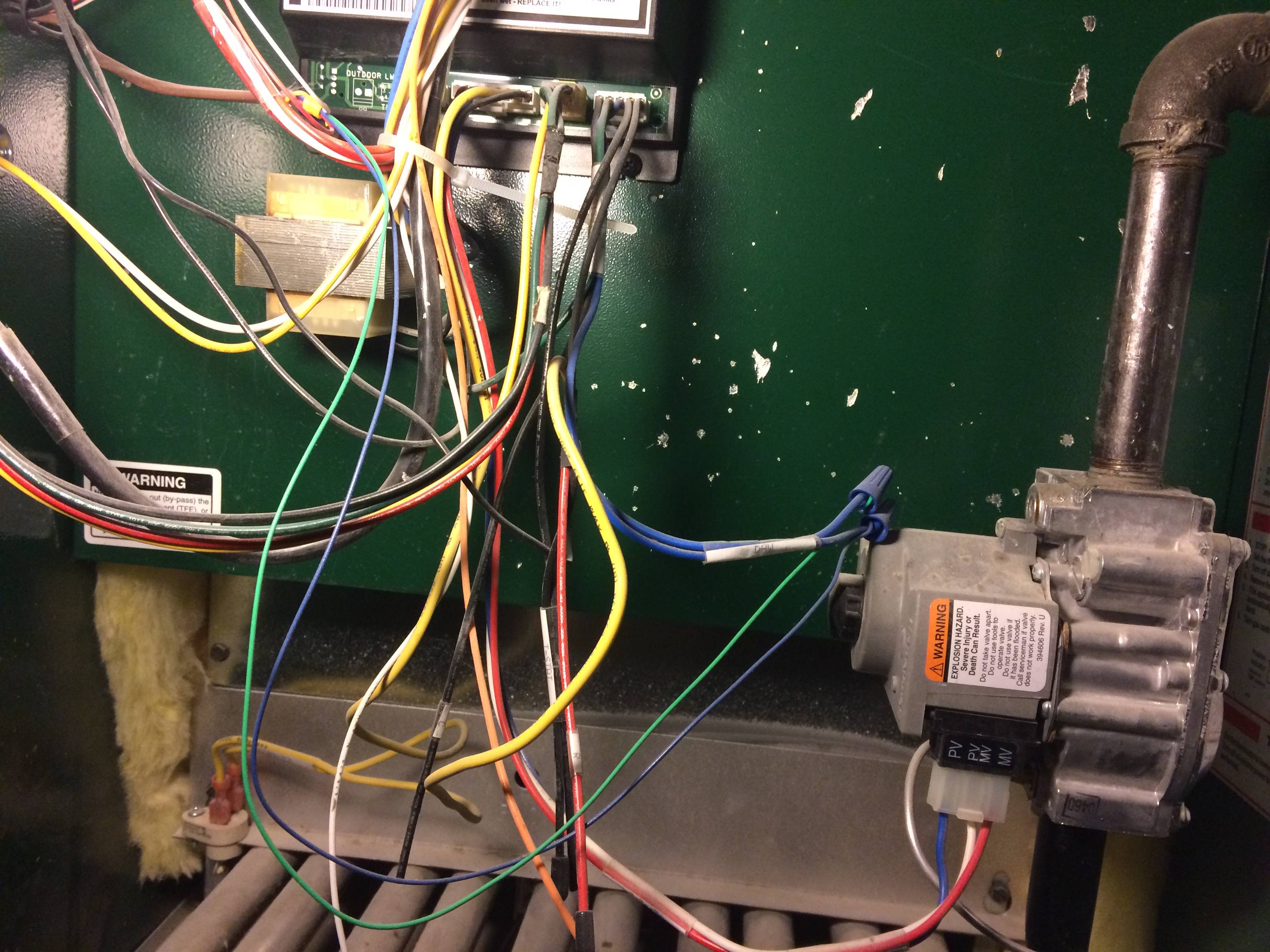
In picture you can see green and blue coming to gas control. Yellow is not used and looped back, while white and red is going to outside transformer which is in other side connected to emergency switch.
Can't upload anymore pics to the post. :(
Wiring harness from right side TSTAT DAMPER
Update#3 Boiler make and model http://www.williamson-thermoflo.com/sites/default/files/field-file/gwa_manual.pdf model GWA 175 Valve - Honeywell make
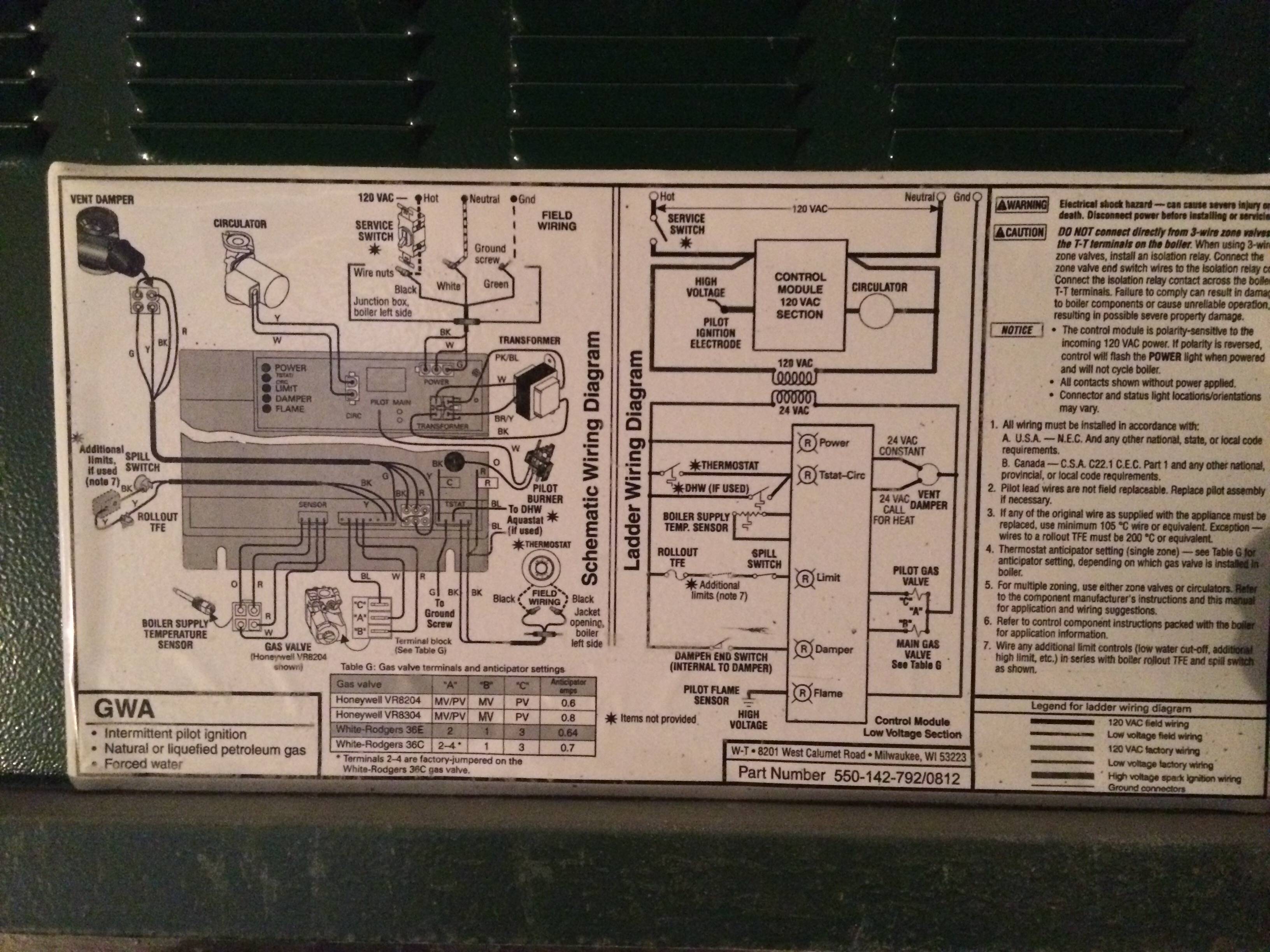

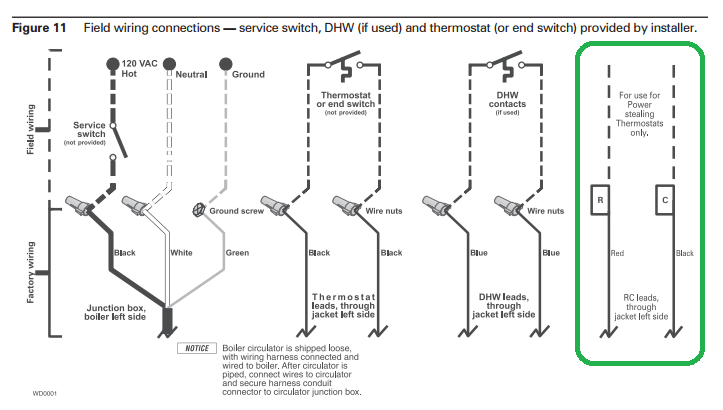
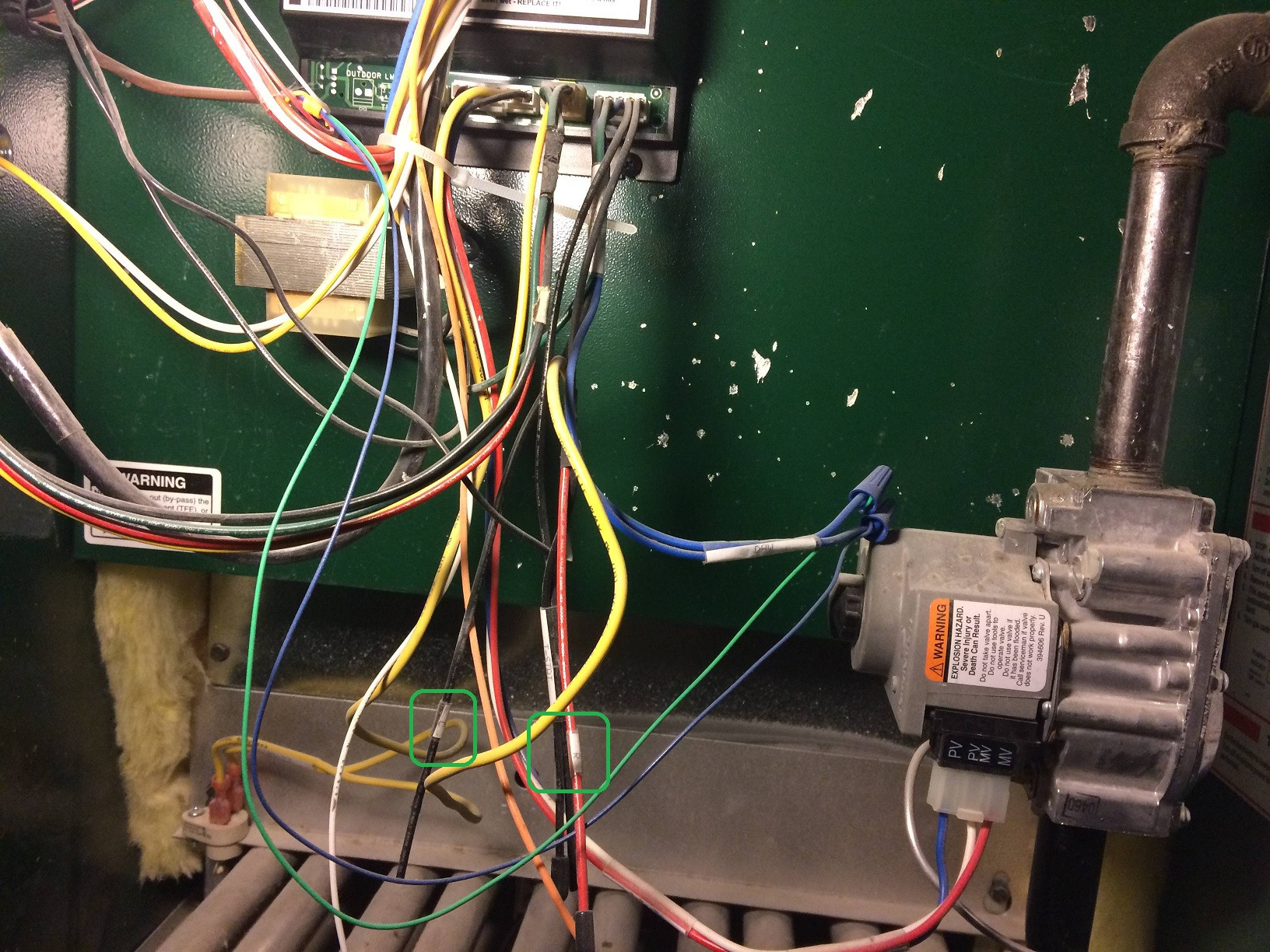
Cwire, or haven't provided enough information about the system for us to be sure which wire would beC.