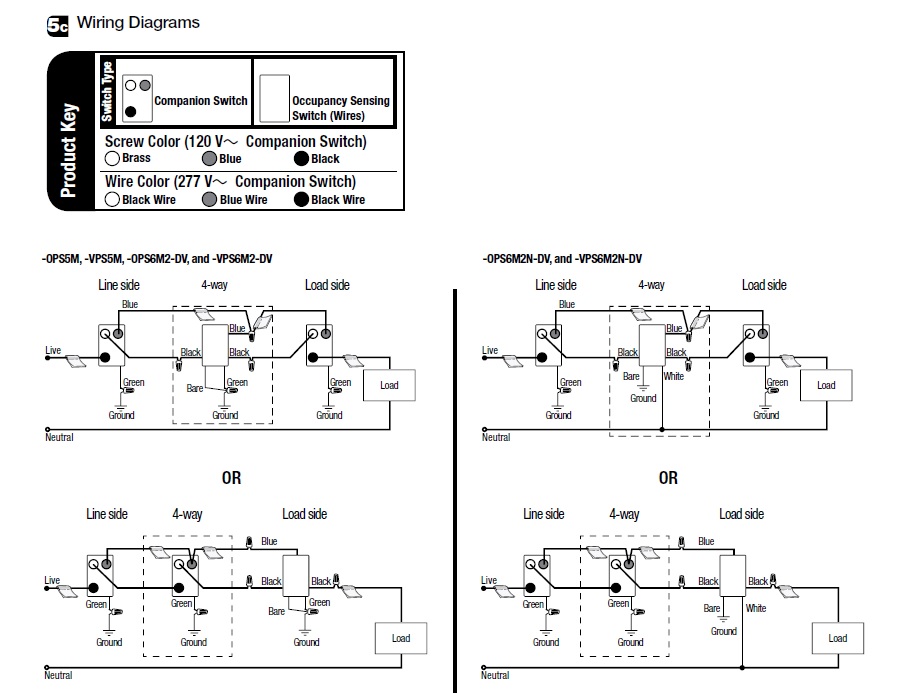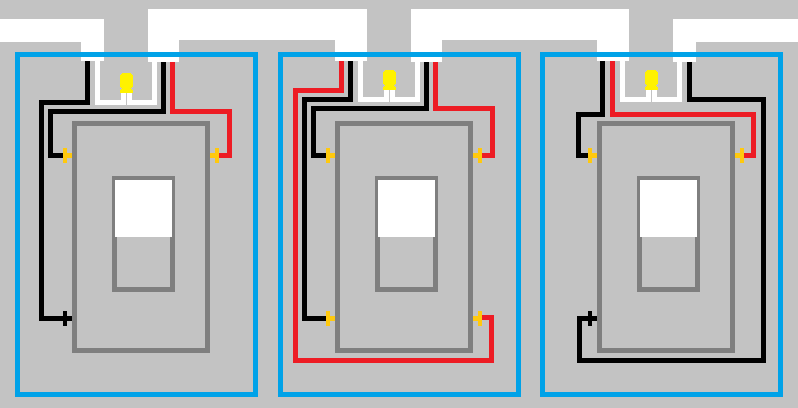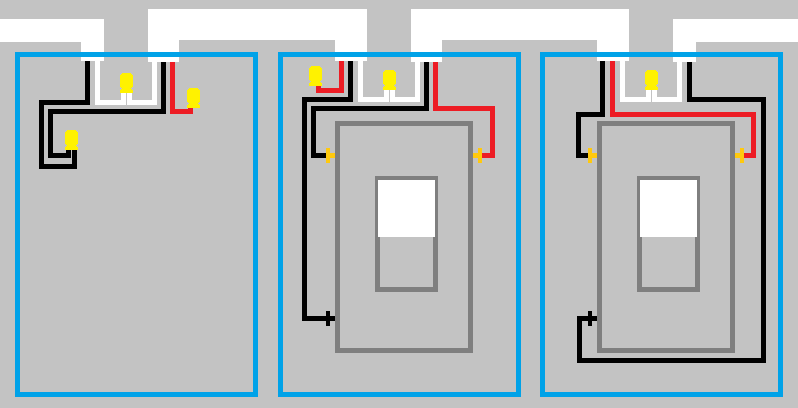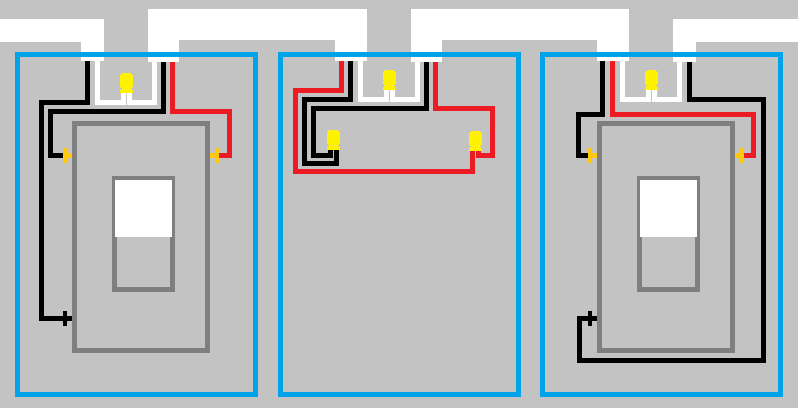There is a stairwell in our house, which is currently lit by a fixture controlled by three switches: a 4-way and two 3-ways. The wiring was done very recently and, I'm certain, in accordance to modern code (which may help you figure out the diagram, even if I don't know it).
I started with replacing the existing 4-way with a 3-way sensing switch from Lutron (MS-OPS5M). Predictably, one of the remaining mechanical switches stopped having any effect whatsoever. I was hoping, the second of the remaining mechanical switches will remain in control to allow explicit control of the light. This proved to be incorrect - sometimes it has an effect, some times it does not, and some times it disables the sensing switch (it clicks, but the light stays off).
While the new sensor works perfectly well detecting humans on the same floor, if a person descends the stairs from the upper floor, the light does not go on until one descends to the middle of the stairs - when the feet come to about the same level, where the sensor is.
So, it seems, I need either:
- One occupancy sensor with a sensor looking up as well as sideways. This would, probably, be the easiest and most sensible option. It will let me remove the remaining mechanical switch.
or
- Two occupancy sensors, that can work together - adding the second to where I currently have the semi-functional mechanical switch. This would provide the most complete sensor-coverage.
or
- Figure out, what's wrong with the current setup - why is the existing mechanical switch misbehaving? I'm sure, I miswired something... Should I replace it with a 1-pole switch now, that I only have 2 switches on the circuit?
Update:
So I tried to follow Lutron's diagram linked to by mac and found it easy to connect the sole red wire on the 3-way mechanical switch to one of the black wires.
Unfortunately, that did not improve the situation much. Depending on the position of the (newly rewired) mechanical switch, the sensor either works or it does not.
I'm certain, I mis-wired the sensor when replacing the old 4-way switch with it. Could somebody set me straight, please?
In addition to ground, there were four wires connected to the 4-way switch (duh!): two red on one side, and two black on the other. The new switch has 3 connectors: one blue and two black. What do I connect to what?