I have a Trane XR95 furnace and I replaced my original Honeywell Pro 4000 thermostat with a 3rd gen. Nest.
I noticed, however, after installing the Nest that I can't get the fan to run on its own like it did with my Honeywell thermostat -- it only runs when it's heating the house. On my Honeywell, there was a 'Fan' switch that I could flip (from 'auto' to 'on') that would run just the fan (see the first picture below).
Now, on my Nest, if I take my 'G' wire and connect it to 'Y1', my Nest allows me to run the fan but it's temperature-controlled. So the fan will only kick on after a certain temperature is passed (e.g., if the house is hotter than 80 degrees, the fan will run). However, this is a bad hack because I don't have A/C so it could run a long time without really cooling the house down.
I've already spoken to a Nest representative and we went through a good 2 hr. troubleshooting where we checked voltages and what-not, which resulted in him sending me a replacement base saying the base might be faulty. But that didn't help.
I'm wondering if anyone has run into this problem before and if there are any suggestions. Thanks in advance!
- Image of Honeywell Pro 4000
- My Honeywell back plate wiring -- note the jumper between 'Rc' and 'R', which Nest apparently doesn't need because it's all internal.
- My Nest wiring
- My furnace's wiring (Trane XR95) -- The only thing I changed since this picture was taken is that I connected the blue wire to the top of the 'C' slot. This allowed constant power to be sent to the Nest.

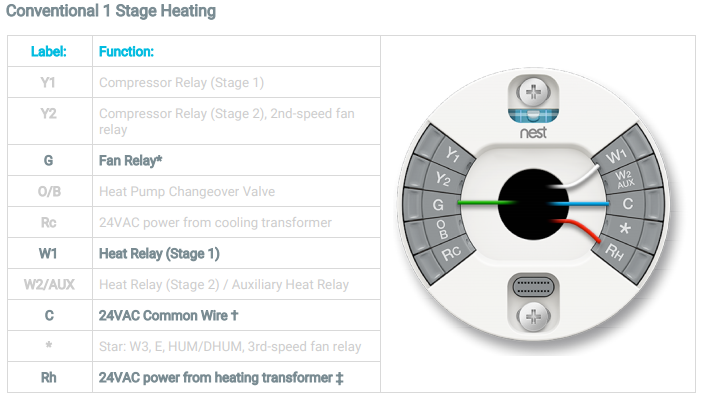
Rcterminal? Is this a weird Nest thing? Typically if you're controlling a furnace (heat), you'd have it inRh.