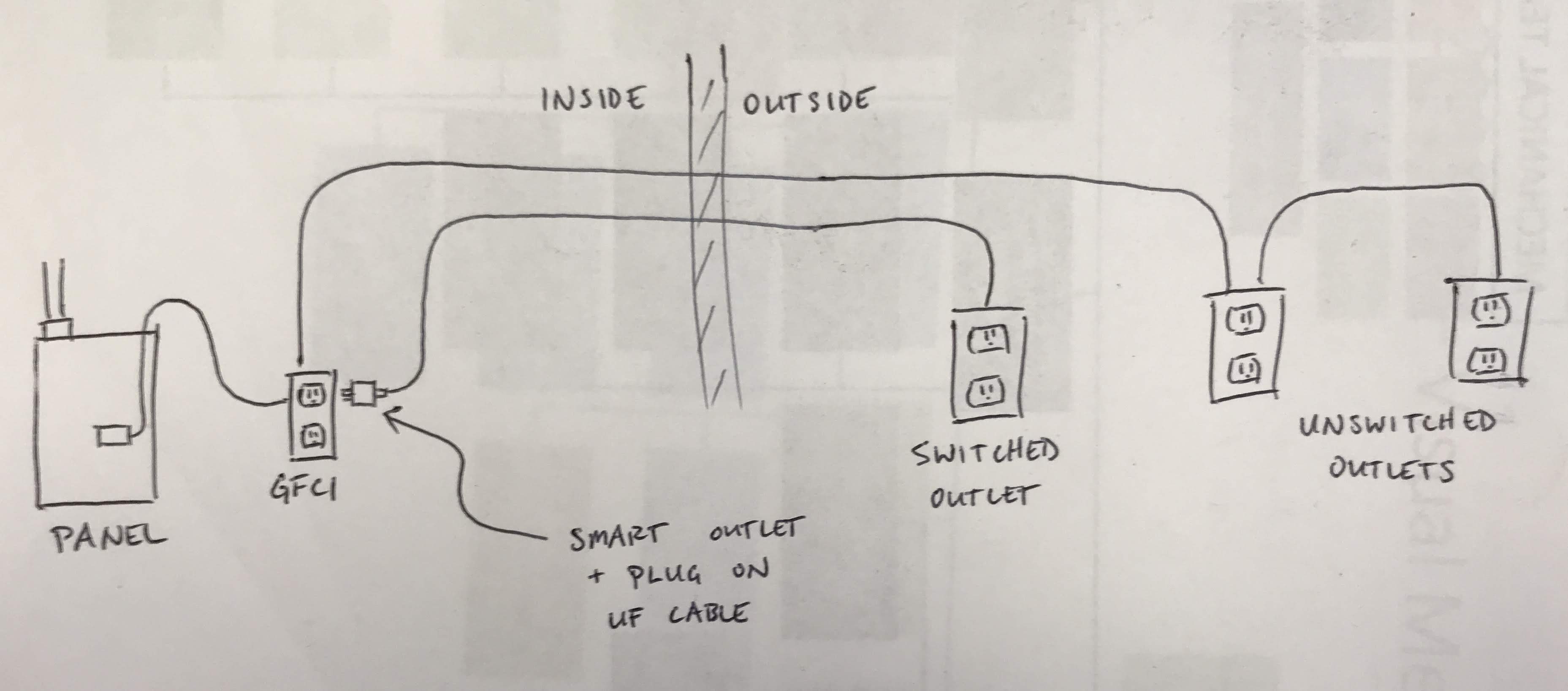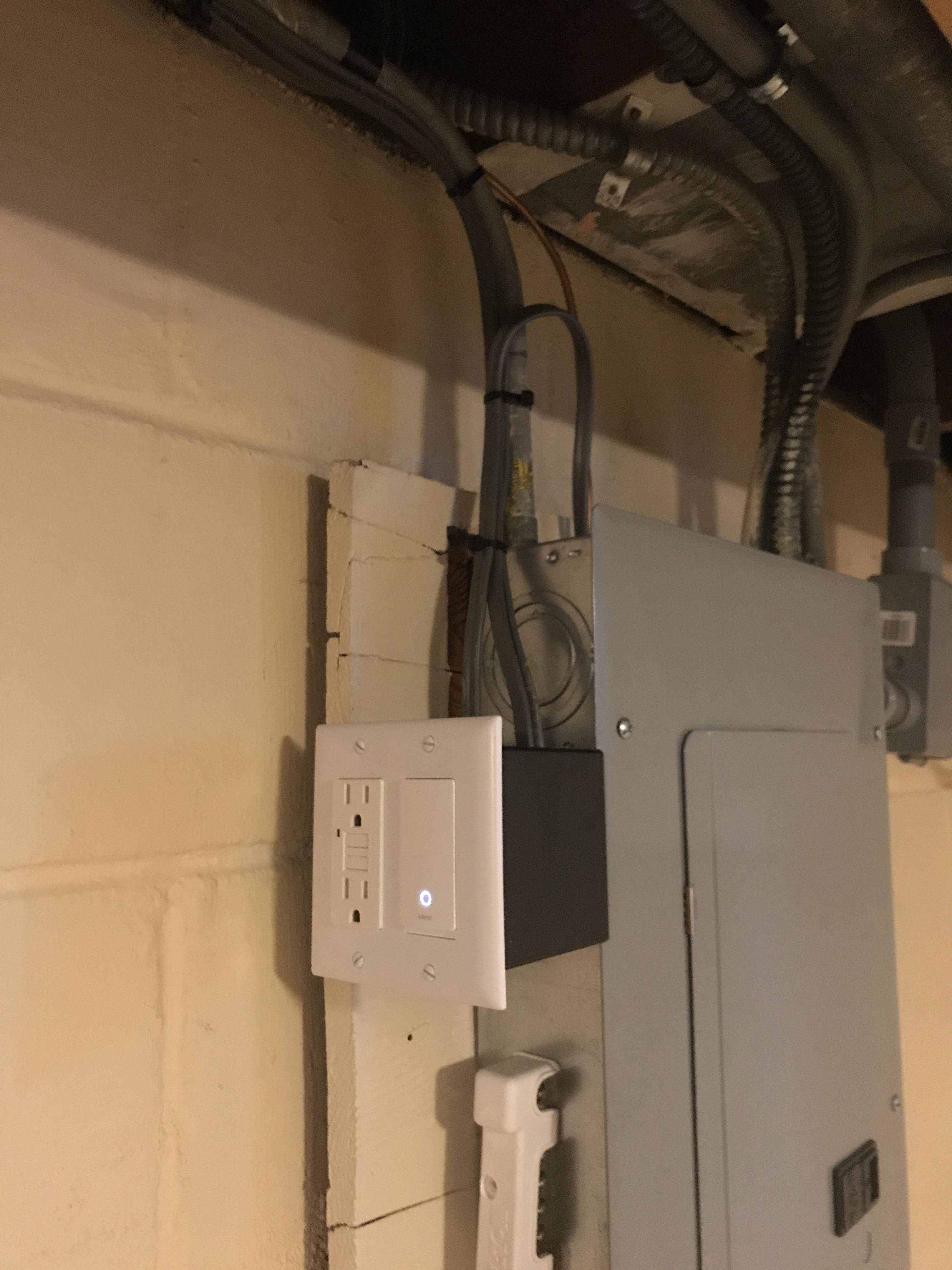I built a deck on the back of my house last year and installed a new breaker and a handful of outdoor electrical outlets. I wanted one outdoor outlet to be switchable via a smart outlet, but my smart outlets aren't waterproof so it had to be inside the house.
As a solution, I installed a GFCI next to my breaker panel. I have my unswitched outlets coming off the load side of the GFCI so they are protected. For the switched outlet, I installed a plug onto the end of the UF wire run so I could plug it into my smart outlet.
This is the part that seems iffy. I think I'm good on bend radius and wire support, it's not subject to continuous flexing and it's relatively protected from damage due to the remote location of the panel (although I could protect it further). It just doesn't quite feel right to have a permanently-installed circuit plugged into an outlet, despite being a clever solution to my problem.
I'm using a 15A non-AFCI/GFCI breaker and 12 AWG UF wire. I ran 12 in case I ever wanted to upgrade the circuit to 20A, but my smart outlet is only rated for 15A anyway.
Is there anything in the NEC that prohibits this? I have access to a full copy of NFPA-70 2014 and would like specific references.
I'm willing to change whatever I need to be code-compliant, but I still want to be able to be able to switch my outdoor outlet via some sort of smart-home device.