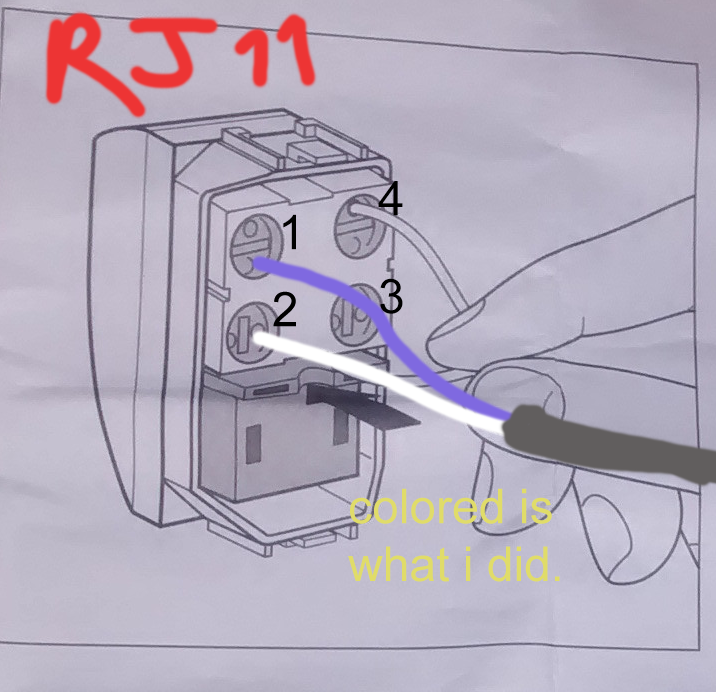I have a new telephone jack to replace the old on the wall outlet. The new jack is confusing and I'm new to this. I think I may have messed with the wiring, and I don't understand which wire should go to which terminal. The purpose of the jack is so it can only connect to a ADSL modem and not for any phone. The telephone cable, is made up of two wires, blue and white. Heres how I connected to the new telephone jack:
As you can see, blue and white wire. And 4 terminals. On the jack itself, they are just numbered from 1 to 4. Im gonna guess these are L1, L2, TS, TX? Or does it mean something else? Each terminal has two holes. What i did was just connect to 1 and 2, because i didnt know what else to do. Was it supposed to be 1 and 3? or 1 and 4? The internet works after wired it, but the upstream is lower than before, 50% lower. Should I just leave it as is, as it probably doesnt matter which wire goes where?
Also side note, Ive shortened the thin wires I have because telephone jack screw system bends and nicks it. Should I not shorten it everytime I rewire? I now have a very short wire as a result and makes things difficult.
edit: heres a manual for the type of phone jack im using, look to the right of first page: http://e-catalogue.legrand.ru/upload/files/LE07456AB.pdf
and here is a video of someone installing exact same: https://youtu.be/m8ffHiIOzw0?t=87