We just moved in and tried to replace a Honeywell Thermostat with the Nest Learning Thermostat Gen 3. Looks like the heat function is only blowing cool air, so we think we wired things incorrectly, but aren’t sure what to do to fix it. The A/C has been working fine and blows cool air.
Here is a link to the model of the system we see outside: Rheem RP1424AJ1NA 2.0 Tons Classic 14 Seer Heat Pump 1 Stage R410A 208-230/60/1
Here’s the previous wiring with Honeywell:
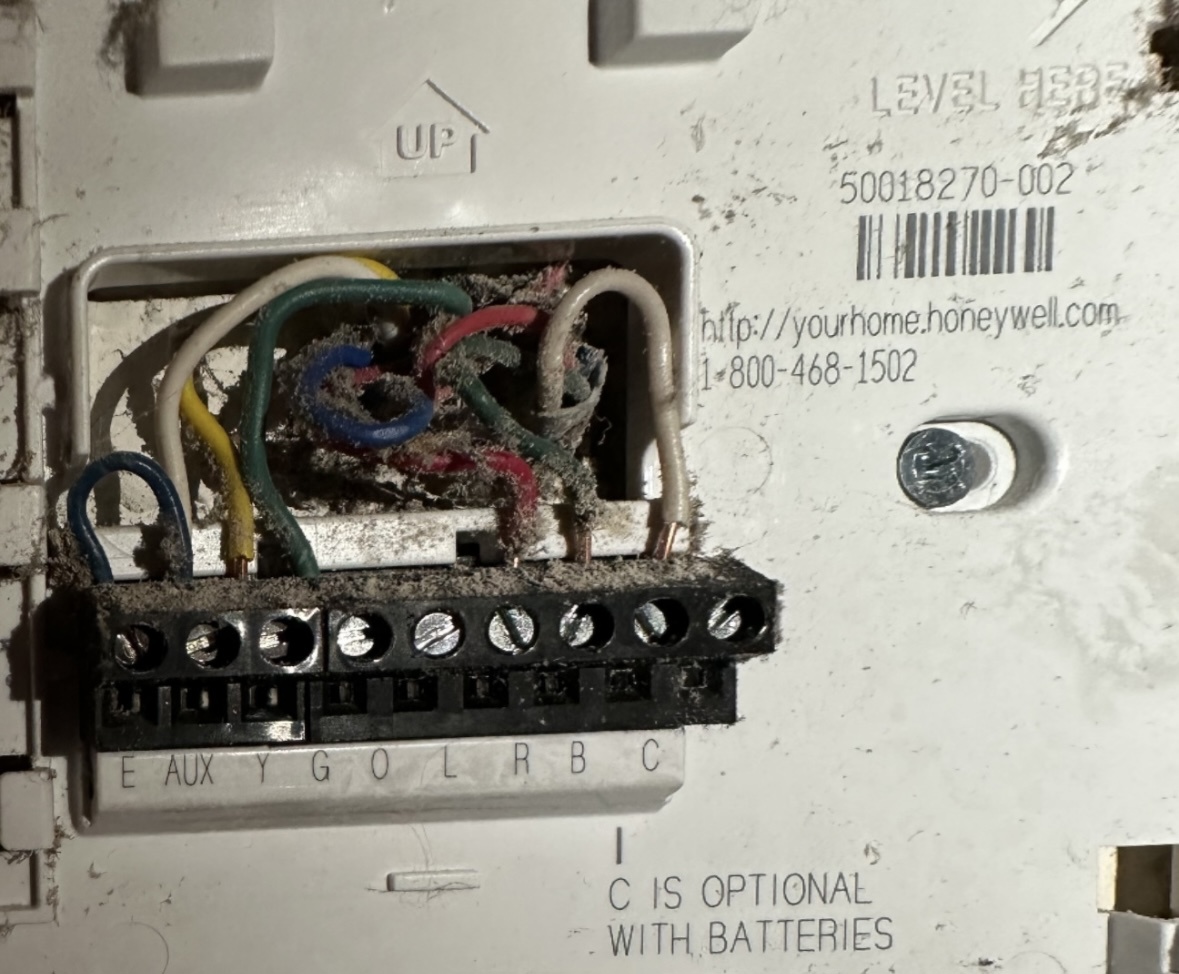
Here’s how we tried to wire our Nest (wire labels added by us, so they may not be accurate): 
Update: We found out there are two sets of wires behind the plate; they are currently connected to the Nest as follows
Left set:
- Blue - (pictured with exposed copper)
- White - W2aux
- Red - Rc
- Green - G
- Yellow - Y1
Right set:
- Blue - (snipped/not connected)
- White - C
- Red - (snipped/not connected)
- Green - Ob
Could someone please help us figure out which wires need to be swapped/moved to get the heat to work? Temps are starting to drop in our area, so we’re nervous to get heat soon! Thanks in advance!
