Remodeling a kitchen and ran into an piece of romex coming out of a wall like an "extension cord" and came for advice on a previous post.
I moved the "extension cord" to the line of the GFCI outlet to protect it from GFCI in a future planned handy box under a sink and everything seemed correct. The "extension cord" was protected by the GFCI on box#1 and the light was protected by the GFCI on box#2 and both GFCI connected in Parallel to the mainline from the breaker.
Today I installed the sink cabinet and handy box inside it.
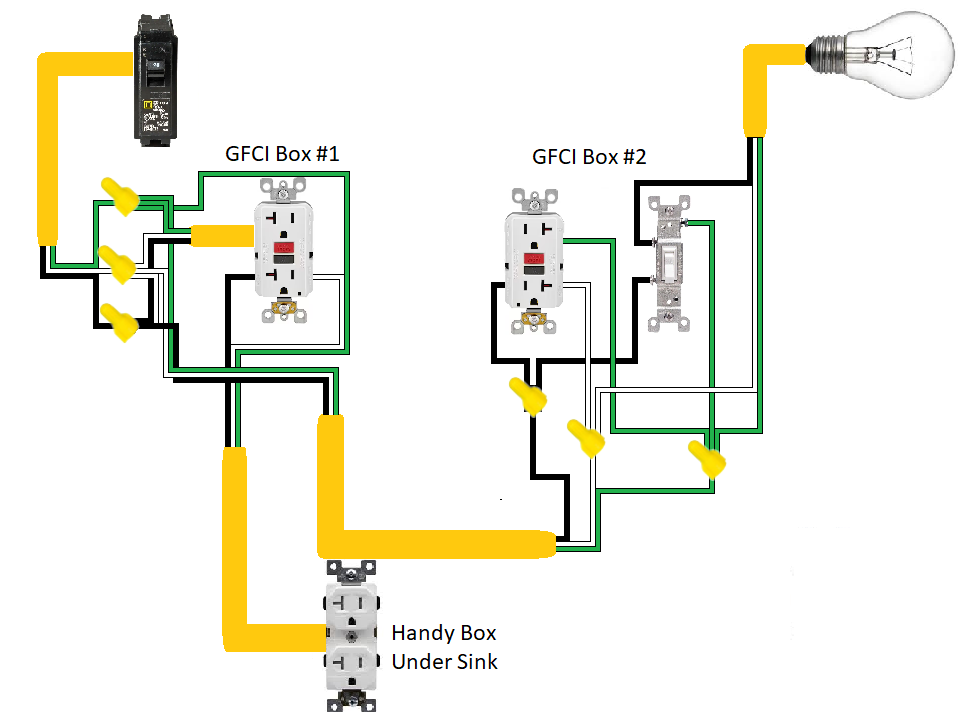
Everything seemed fine until I was tighting down the outlet in the handy box and the GFCI in box#1 tripped as did the breaker in the panel. Unbeknownst to me the long screw I used broke the insulation on the neutral in the handybox.
I fixed the nicked neutral cable and reset the breaker and was litterally shocked by the handy box outlet dispite the upstream GFCI still being tripped.
I connected a testor and it read Hot Ground reversed at the Handy box.
I investigate everything and the hot/neutral/ground are wired correctly in the GFCI outlet in box#1 and the handybox. Based on a continuity test with my multimeter for hot/neutral/ground at and between both boxes there doesn't appear to be a short anywhere.
I tested the GFCI that feeds the Handybox and noticed when it's reset both the GFCI box#1 and the Handybox outlets read correctly but any time the GFCI in box#1 from either outlet the Handybox goes back to Hot Ground Reversed on the tester
I figured perhaps the GFCI or other outlet was damaged but they appear to test out correctly with my multimeter.
I am at a loss. I have seen other post about an open neutral but I have looked everywhere and don't see it or any other issues.
Any advice is apprciated.
