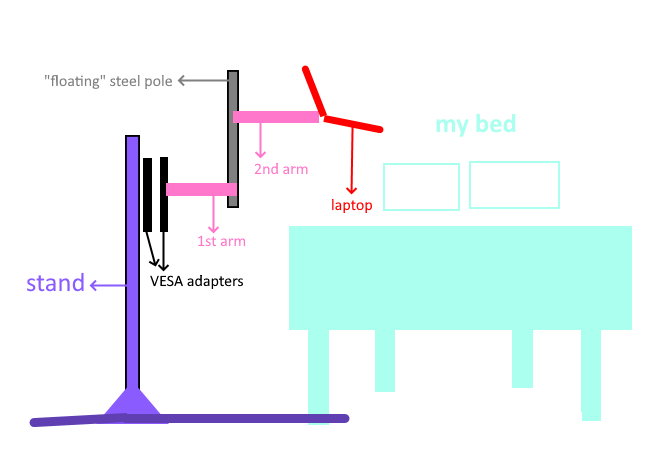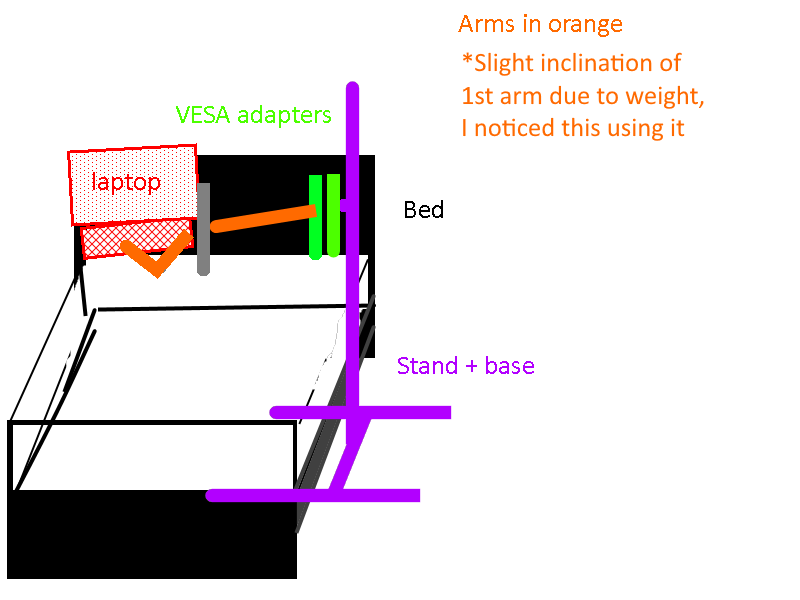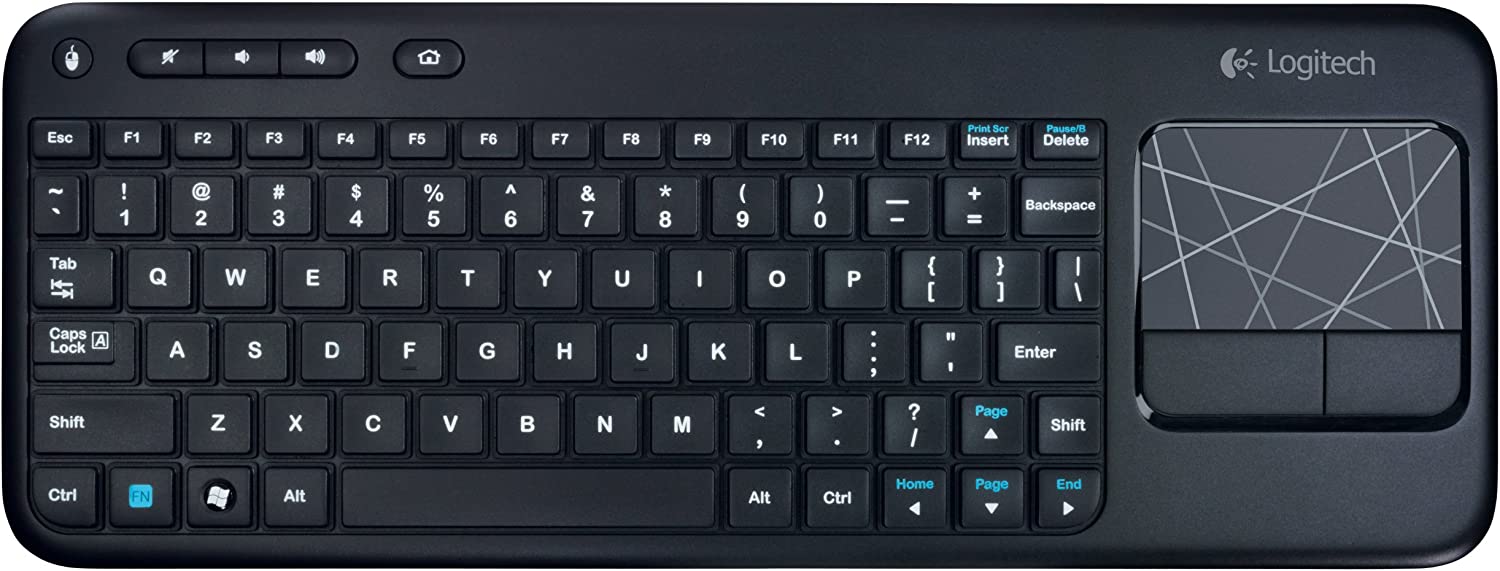I need to work from my bed and I bought this monitor arm to hold my laptop (I need to work lying down, I can't sit). The problem is that the clamp won't work well with my nightstand, the setup is too heavy for the nightstand and it keeps falling.
I then found a projector stand with a VESA adapter. My idea now is:
Connect the VESA adapter from the stand directly to the VESA adapter of the monitor arm.
Connect the other tip of the arm to its pole (but don't connect the pole to the base clamp!)
Connect a second monitor arm to the pole, and then finally connect this second arm to the laptop adapter.
Thus, the idea is: instead of having a clamp securing the pole, the pole will be connected to an arm, and this arm's VESA adapter will be connected to the VESA adapter of the projector stand. This will keep the pole "floating" vertically in the air. I can then connect whatever I want to this "floating" pole.
Questions:
Is it ok to connect 2 VESA adapters to each other or will they break? I thought of just using screws and nuts to connect the mounts together
Can the weight break the mount? The stand is supposed to withstand up to 77 lbs.--that's way more than what I would need (never more than 22 lbs., probably around 18 lbs.)
Drawing of the "floating" arm:
EDIT: Thank you everyone for your answers! I'm a poor student and this is the best setup I could come up within my budget. I got sick and need to stay in bed as much as I can, but I usually work using my computer and now I can't sit down nor stand up for too long. I ordered now the stand from Amazon and will report back when it arrives. For clarification, this here is a more accurate depiction of my setup (apologies again for the paintbrush skills:P the laptop would end up closer to the center, rather than the left side, of the bed. I noticed the inclination of the arm while using it, it starts to incline due to the weight):