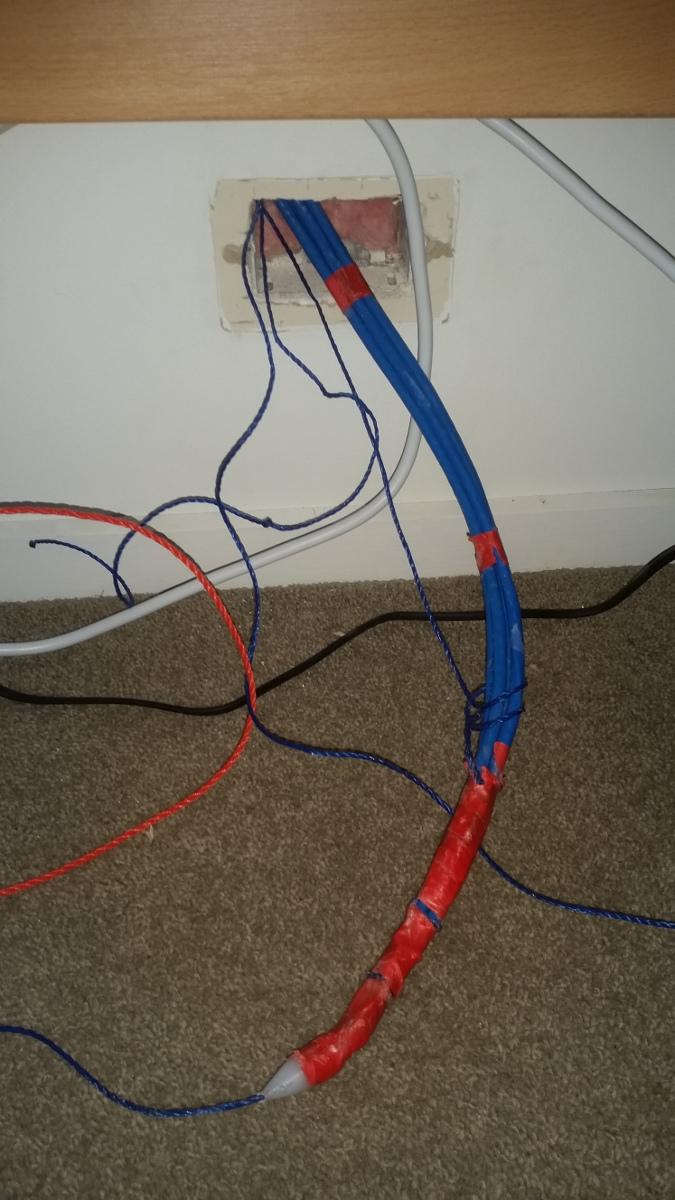I recently moved to another internet provider who provides FTTH (Fibre To The Home).
Now my powerline adapters are incapable of taking full advantage of the increased speeds. I'm currently using Wifi and losing some speed, and don't really want to run CAT5 cable throughout the house.
Considerations:
I considered buying newer powerline adapters that can handle speeds up to 1000Mbps, but I doubt I will get speed anywhere near that. I only get 70-80Mbps with my current powerline adapters which state they handle anything up to 300Mbps. Wifi gets me to 800Mbps.
I currently have unused coaxial cable wired into all rooms in my house. They were used for satellite TV. The thicker cable in the photo is either RG6 or RG59 cable. The thinner cable is the type used for landline telephones (RJ11/RJ45).
My questions are:
Can I use some kind of adapter to make either one of these cables compatible with ethernet ports i.e. be able to plug 1 end into my router and the other end into my computer?
Would performance be worse than if I had just used CAT5?