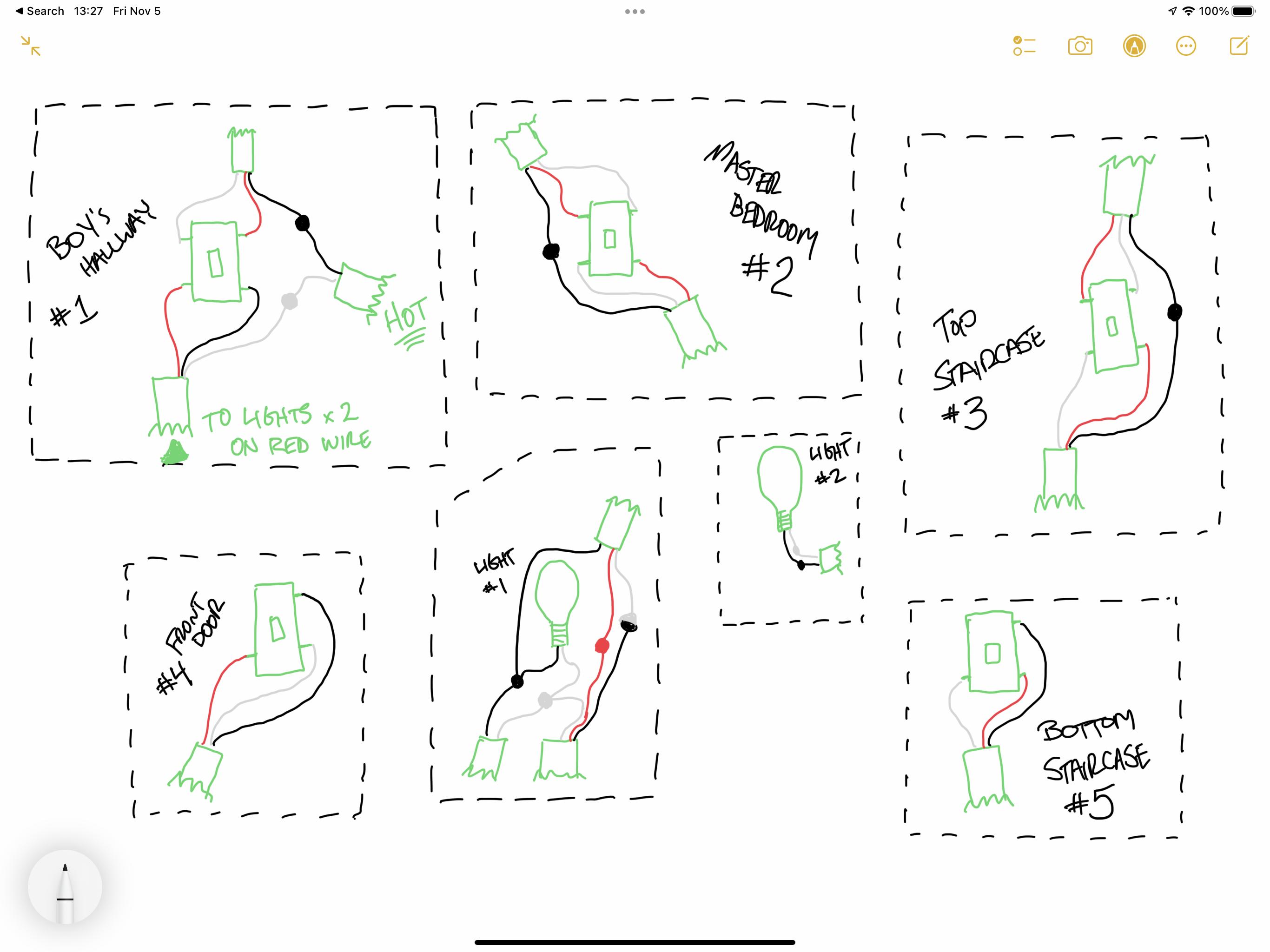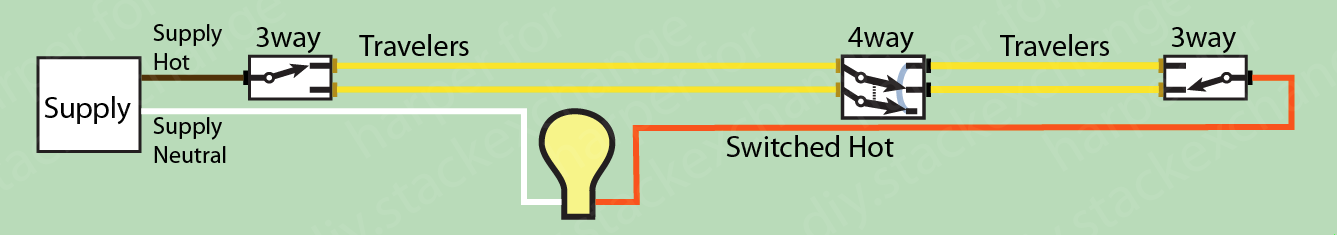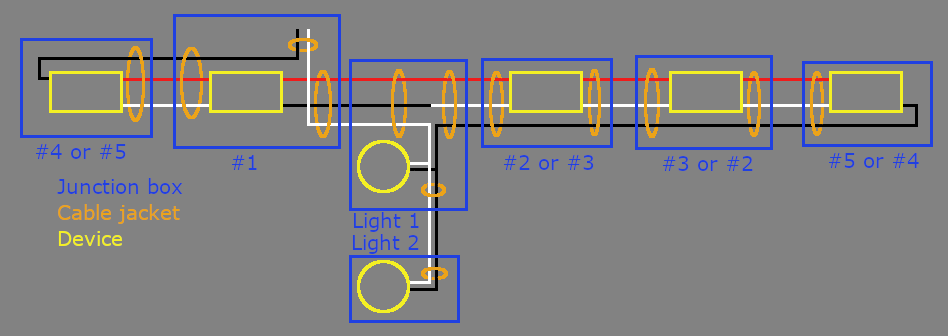I've got a wiring setup that I'm trying to wrap my head around in order to replace the existing switches with a single smart switch (Inovelli Dimmer) and multiple Lutron Pico remotes. This will involve placing the smart switch in the desired location and only leaving the travelers to that switch hot and capping off the rest (or just leaving them all hot) and place a remote in front of (Lutron Caseta Pico).
I have 3 x 4-way switches and 2 x 3-way switches. My load and source come into one of the boxes with a 4-way switch. It appears the lights are wired to use the red wire of a 14/3.
My questions:
- Is the wiring correct from how I have it drawn for the lights?
- It would appear that I have a traveler wire that is originating from somewhere that I haven't identified. Would a traveler branch from one of the lights and go to 2 switches?
- Ultimately, how would I wire this to place a single smart dimmer as a replacement for Switch #2? Unlike the drawings, I won’t be placing any other dumb switches in the circuit but will instead be using Lutron Pico remotes.
Excuse the crude drawing and thanks in advance.
EDIT: Added pictures of the boxes and the lights and updated my drawing of the wiring. Light #1 is actually a ceiling fan / light combo. Currently it's an all on/off situation.
Here are the supplied wiring diagrams provided by Inovelli (more here):
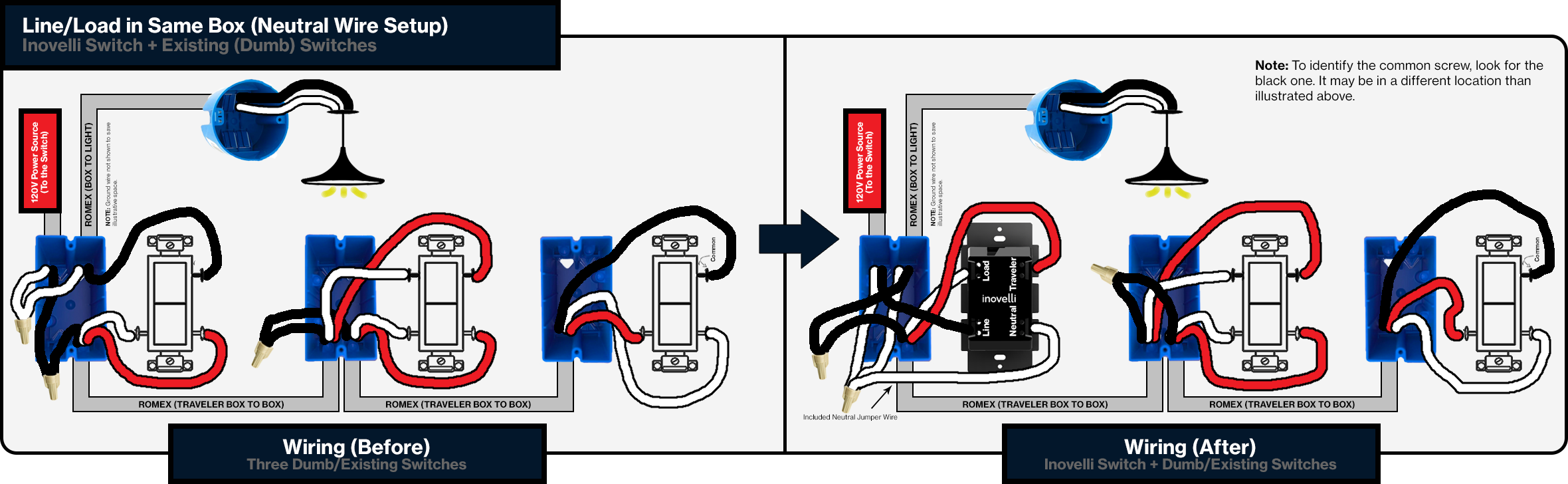
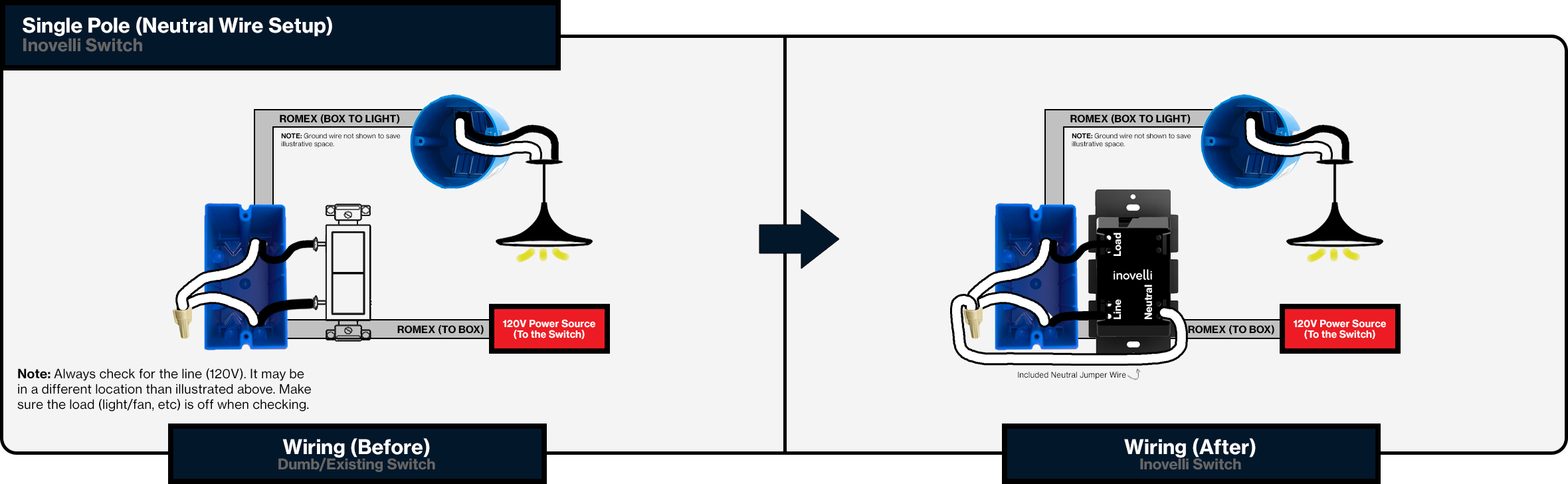
And pictures of each box:
Switch #1 (Boys Hallway):
 Switch #2 (Master Bedroom):
Switch #2 (Master Bedroom):
 Switch #3 (Top Staircase):
Switch #3 (Top Staircase):
 Switch #4 (Front Door):
Switch #4 (Front Door):
 Switch #5 (Bottom Staircase):
Switch #5 (Bottom Staircase):
 Light #1:
Light #1:
 Light #2:
Light #2: