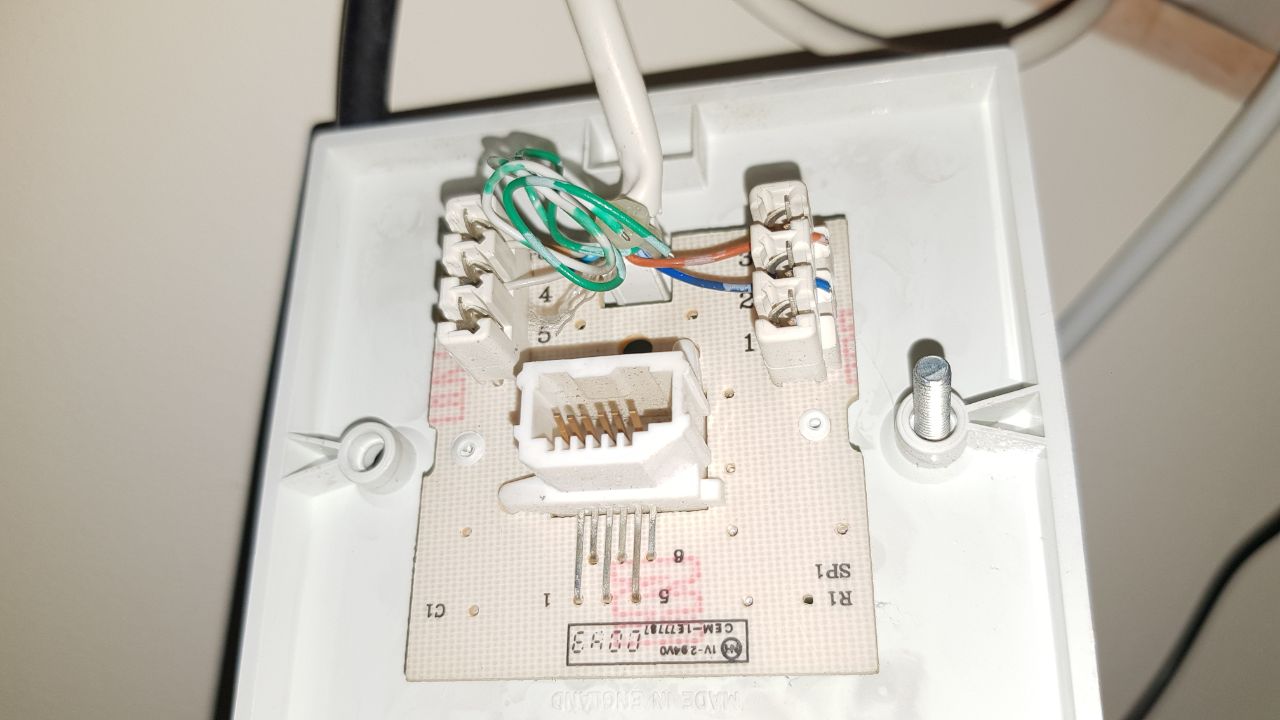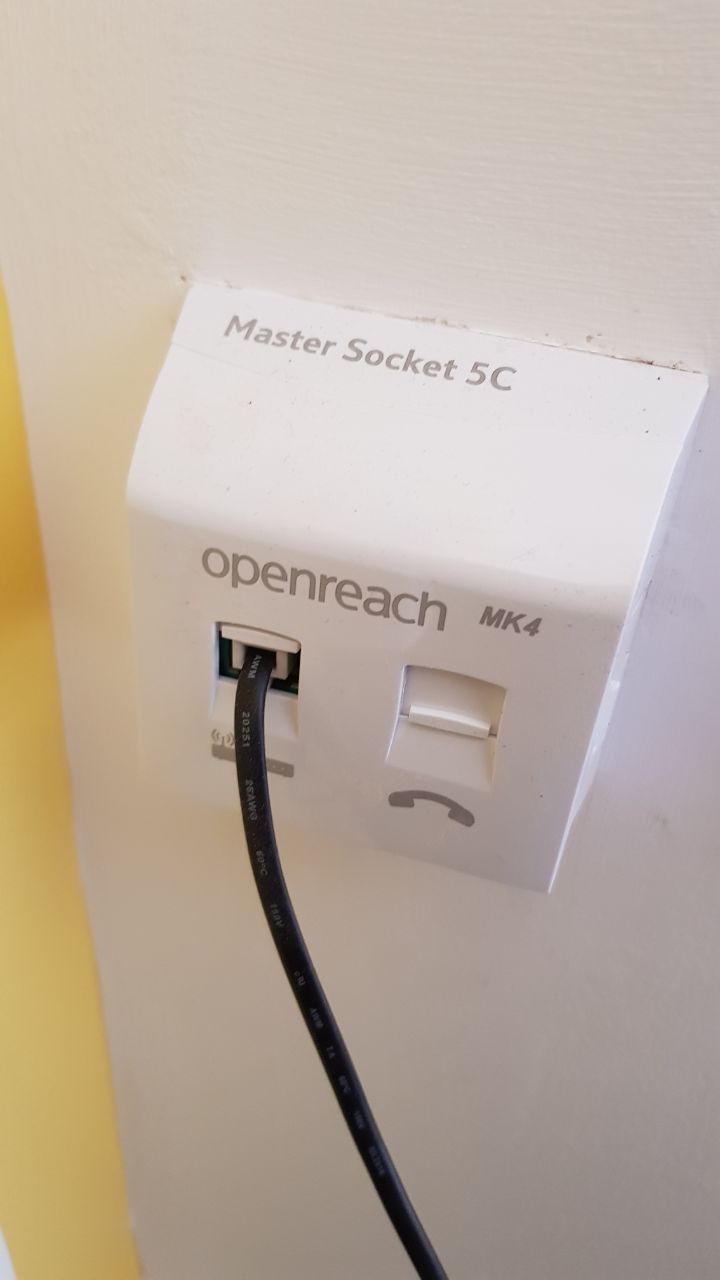Gigabit Ethernet
If you need Gigabit Ethernet (1000Base-T), you're out of luck and will have to run new wires with CAT 5e or better cabling. It's likely not that difficult depending on your house. It seems like these jacks are above each other in the same place on each floor. Thus, you could easily drop a cable down from the upper floor and run them all down to your bottom floor. If the cables are in different spots, it'll be more challenging. However, you could just cut a small hole in your wall and then you'll need to cut another small hole in your frame using a bit like this. It's not as bad as it seems - especially if there's already a wire you follow (ie: your telephone line).
Fast Ethernet (100 Mb/s)
If you're only interested in Fast Ethernet (100Base-TX, ubiquitous), you can rewire those telephone lines to become ethernet lines without much work, provided the existing cables are CAT 5 or better. Check the outer sheath of the cable to determine what you have. If it is only CAT 3 then you are out of luck. You'll have to make a few concessions for that to work:
- You'll have to have a switch on your middle floor
- You're giving up your telephone lines (as they will be ethernet instead
The telephone wires in your house have 3 twisted pairs. Ethernet is usually ran with 4 twisted pair wires. However, for 100Base-TX, 2 of those twisted pair wires aren't used as only the orange and green are used for transmit and receive. The blue wires are used for Power Over Ethernet. From your pictures, you should be able to wire a RJ-45 Keystone Jack with all 3 pairs of your wire.

Basically, you'll need to take your orange, green, and blue wires and connect them to the terminal on your RJ-45 jack on each floor. On the middle floor, where you have 2 wires, you'll need 2 keystone jacks. Then, you'll need to put an ethernet switch in the middle floor and connect both the top and bottom floor (along with the middle floor). If you're only interested in connected the top and bottom floor, you can put in a small 6" patch cable to connect the top and bottom floors together. Obviously, you'll need to remove your telephone jacks to replace them with the RJ45 keystone jacks mentioned previously. While this solution isn't the fastest, it take minimum effort to get up and running.