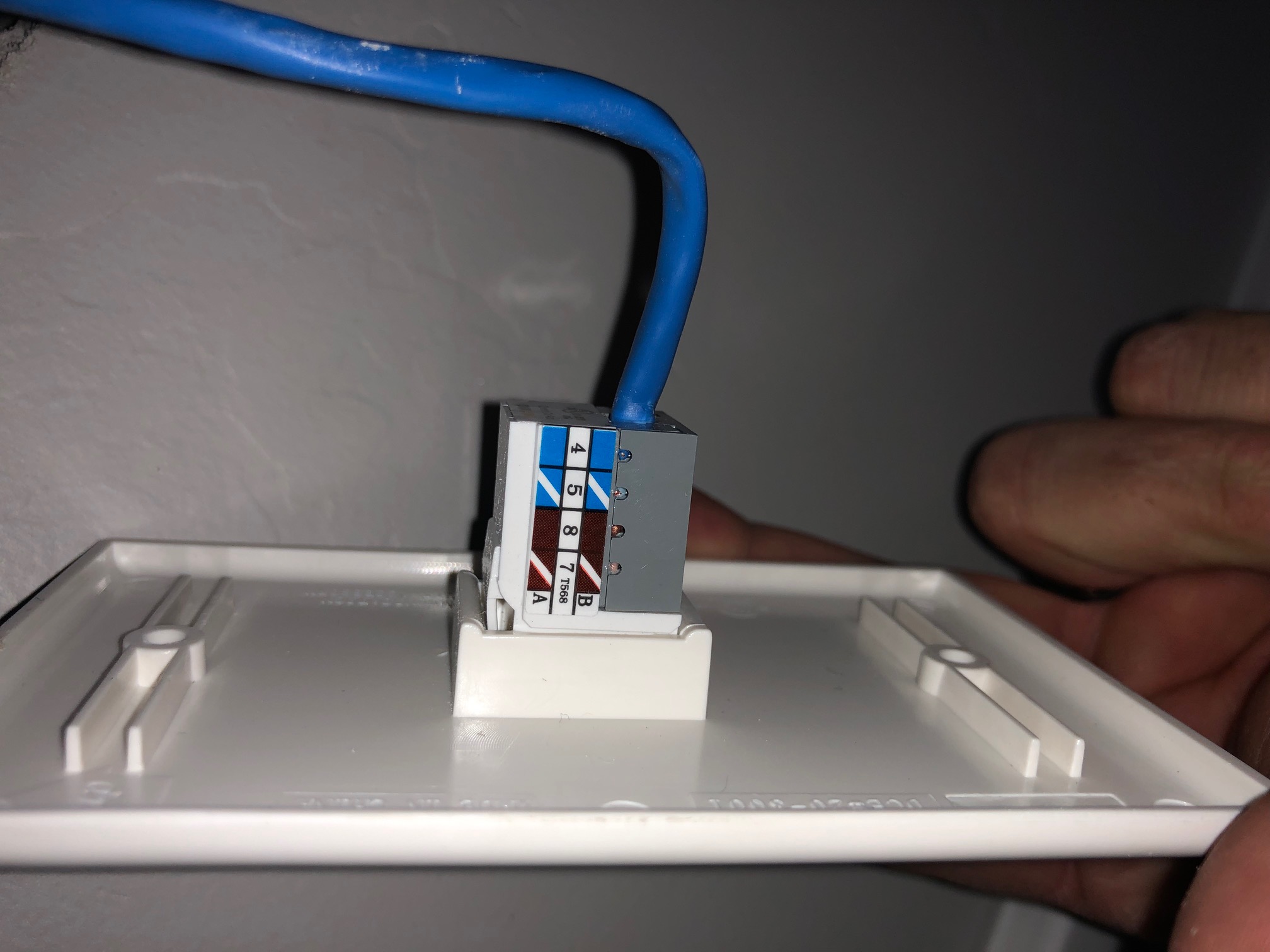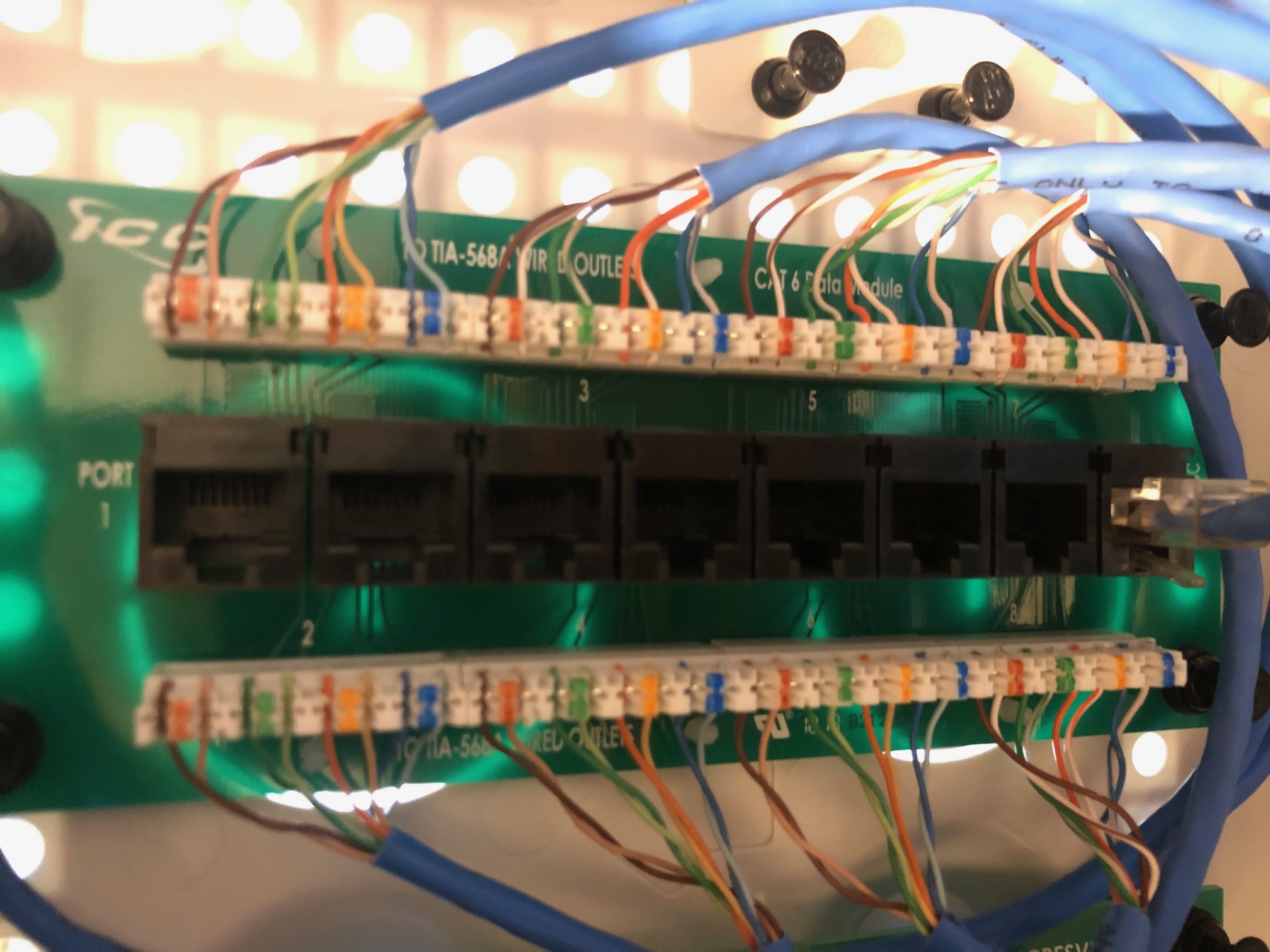As noted by @noybman you should test a computer directly with the router in order to rule out any router or cable modem problems. Once you get past that, you need to properly test the wiring. The link integrity light on the router will only tell you if everything is good - a complete connection starting with a good computer network adapter, cable from computer to jack, cable from jack to patch panel, cable from patch panel to a good port on the router. It doesn't tell you anything about any problems. That being said, if you are using reasonable quality patch panels and you know the router works with a computer directly then the problem is in the jack/cable/patch panel.
Here is a sample set of test equipment (first one that came up on Amazon, not a brand I have used myself, but representative of what I am talking about):
toner and cable tester
There are two types of testers that are useful:
Tone Generator
A tone generator produces a signal that is injected onto a cable using either an RJ12/RJ45 (i.e., phone or network cable) connector or alligator clips. You use another device (they normally come in a matched set) to listen for the tone. This helps you find which jack is connected to a particular location on a patch panel and helps to find broken or disconnected cables.
Cable Tester
A cable tester can test each of the individual 8 wires in an ethernet cable and let you know which wires are connected correctly, which ones are reversed or miswired and which ones are not connected at all.
I have seen plenty of professionals (including electricians) who do not install ethernet cabling correctly, often because they simply don't understand how it works. The mechanics are basically the same as telephone wiring, but the wires need to be paired and installed in a particular way (as labelled on the jacks and patch panels) or the connection simply won't work.
The last useful tool is a punch tool. This is great for new installations but also if you, for example, find a pair reversed you can pull it out easily but putting it back on so that it works is hard to do without a punch tool.
 enter image description here
enter image description here