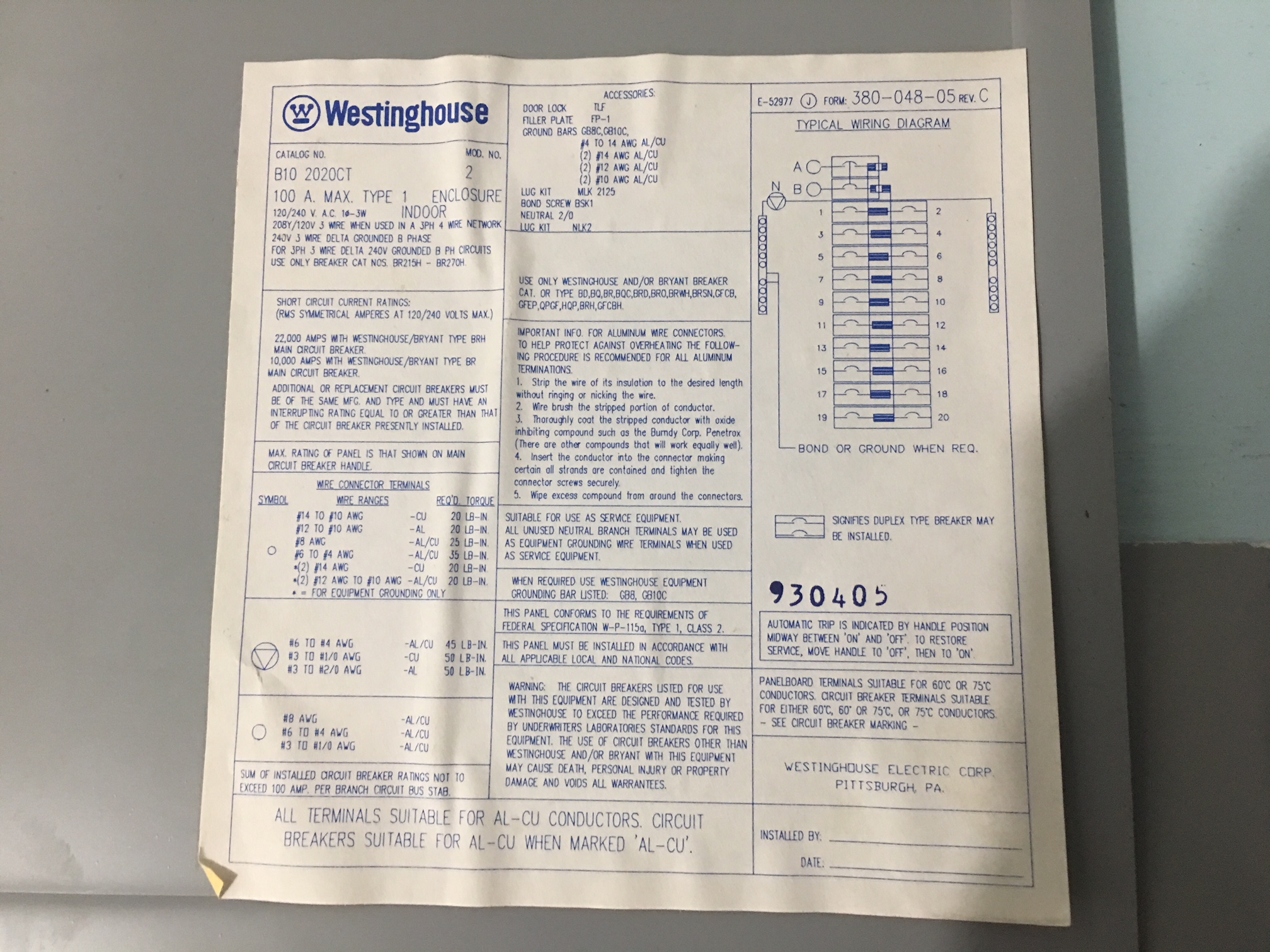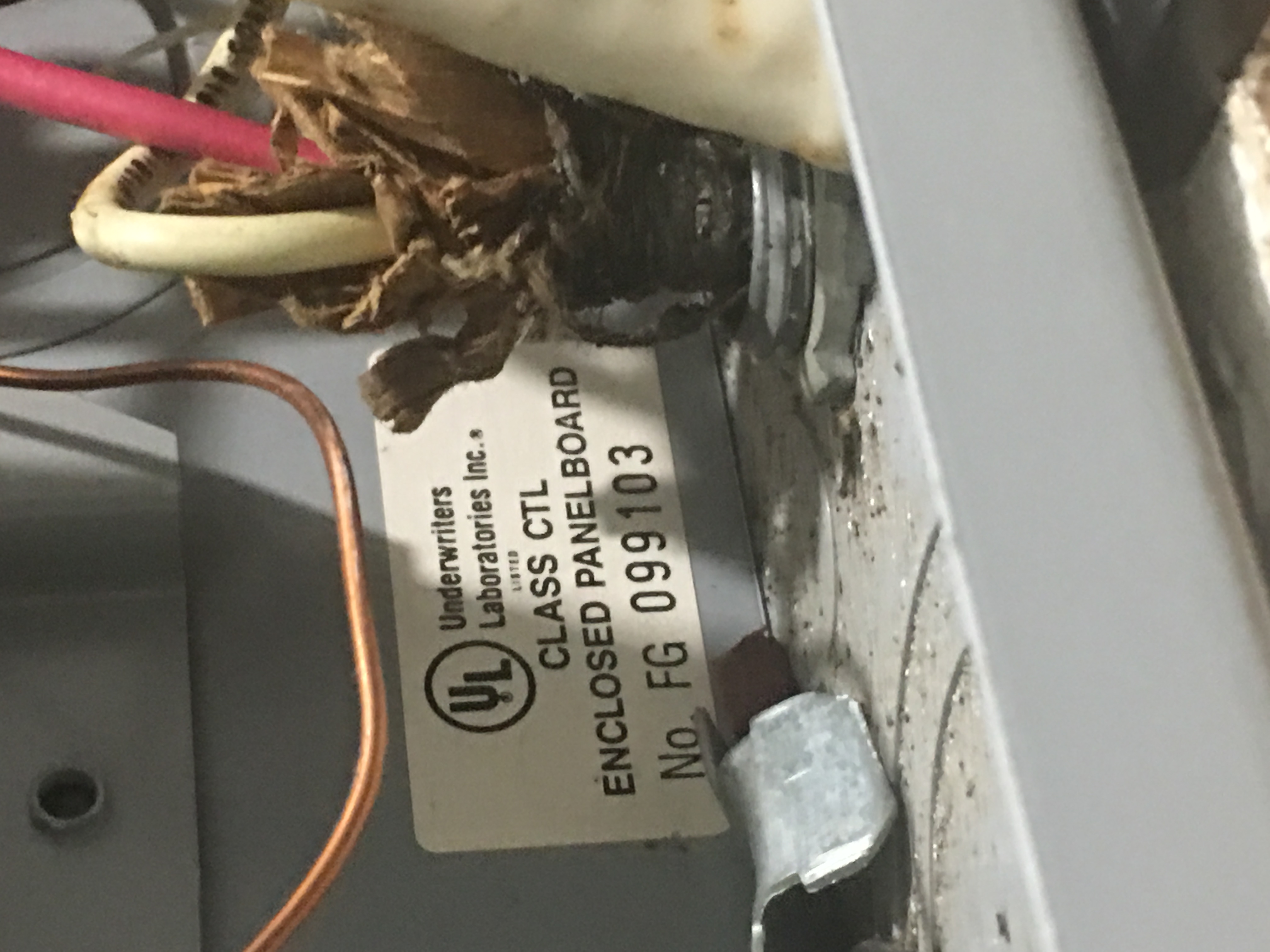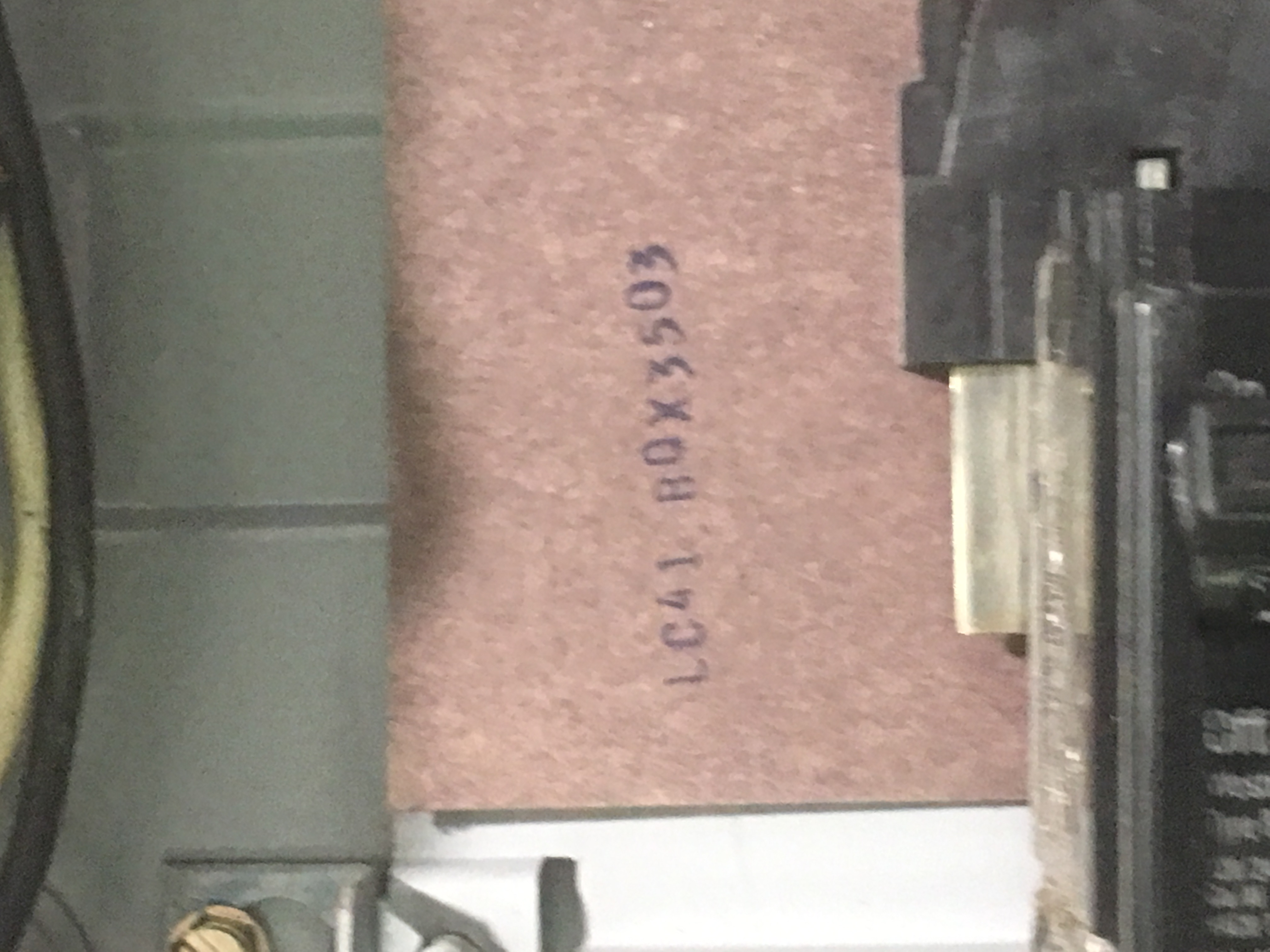Lights flicker for ~17 seconds at 1 flash/sec, then normal for ~23 seconds. This cycle repeats itself continuously.
The video starts with the 23 second "normal" period, followed by 17 seconds of flickering, and shows 2 cycles. May need to turn screen brightness up, but if you watch closely the flashes are evident.
Context about my home's electrical system:
- video is of ceiling light
- flickering is not isolated to a single circuit. Occurs in bedroom circuit, bathroom circuit, kitchen circuit (fridge light), outside garage light, and floor lamps plugged into outlets
- 1950's house, copper wiring, no ground on most circuits except for kitchen. Location is in Indiana, USA
- In Jan 2018, recently after purchasing house, I:
- installed GFCI outlets at the head of each circuit to conform with NEC code for having 3-prong (grounded) outlets on wiring with no ground.
- replaced all other normal receptacles and switches
- replaced all lights with LEDs
- flickering phenomenon only started about 4 months ago, well after I made above changes
- I have a single dimmer switch for kitchen ceiling light, which is LED. Both dimmer switch and LED claim compatibility with dimming functionality. Oddly enough, this light doesn't flicker, at least not strongly enough that I can perceive it
- 100 amp service
Things I've tried already:
- Had utility company replace connections to weather-head due to imbalance on legs of main coming into panel. Flickering was occurring before this, and this did not solve.
- Asked utility company if transformer was sized appropriately/working correctly. Technician said yes, but also didn't climb pole to inspect transformer.
- Inspected breakers on all circuits. Replaced some that I thought could have poor connection, but flickering continued.
- Inspected panel for any loose connections at bus bar, tightened a few, but found nothing suspect
I'm fairly handy, an engineer, and confident in my ability to troubleshoot without getting myself electrocuted, but I'm out of ideas. Any thoughts?