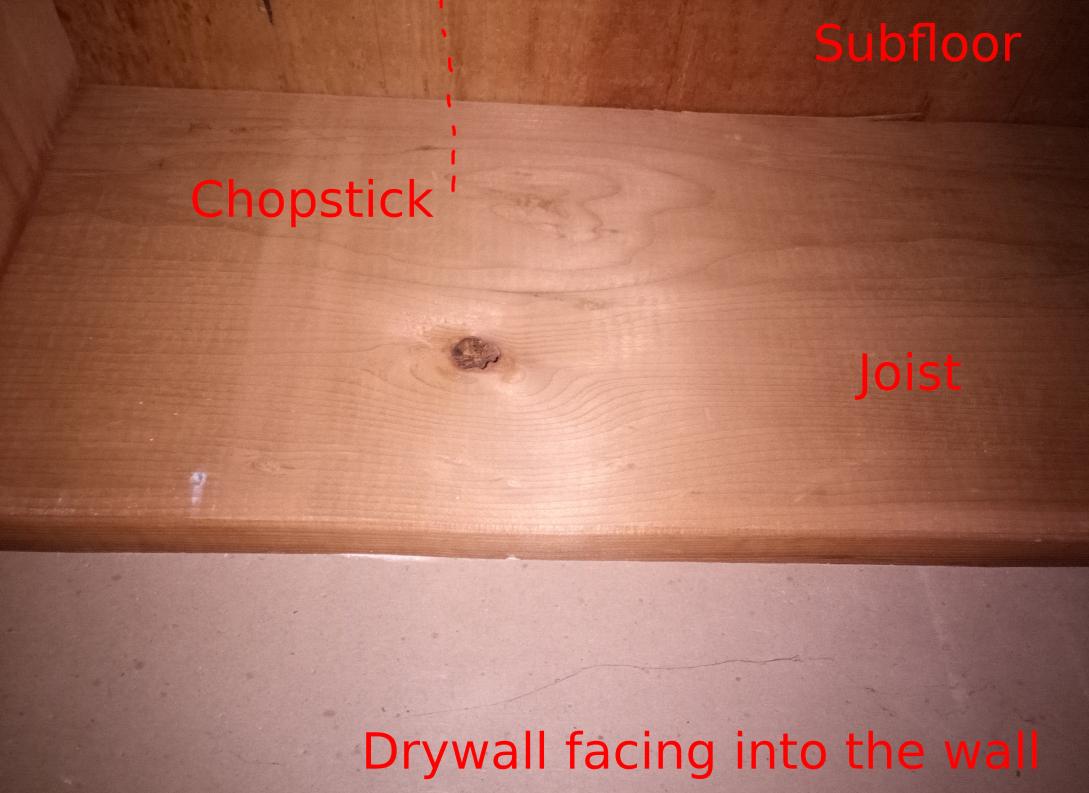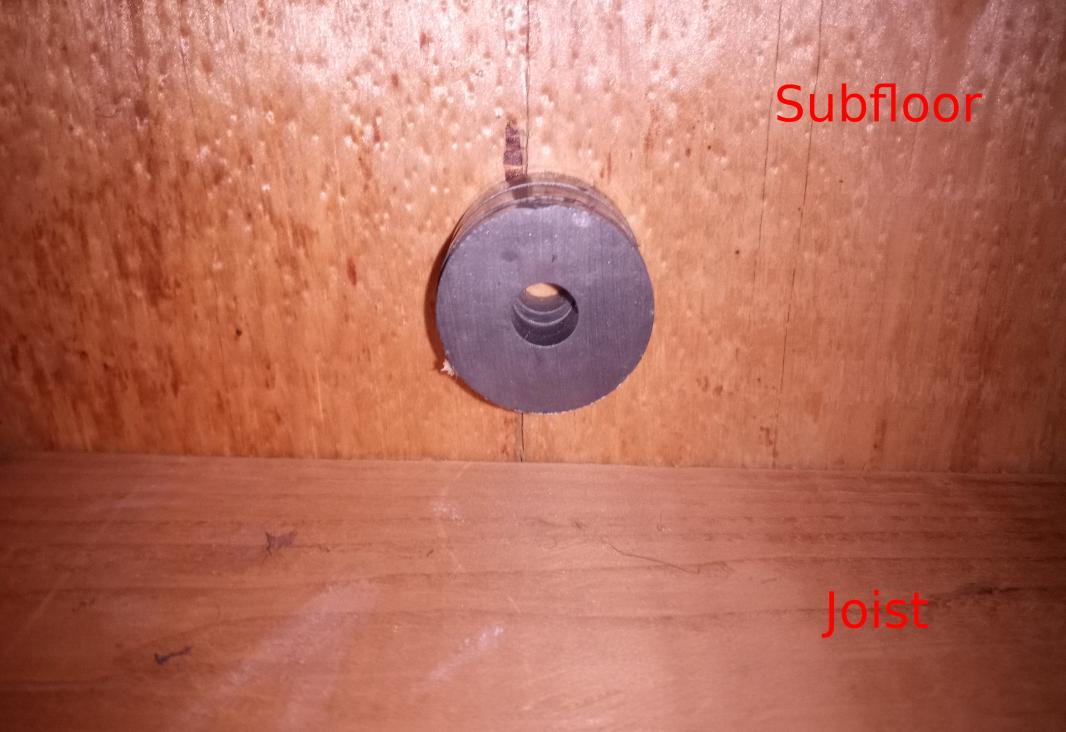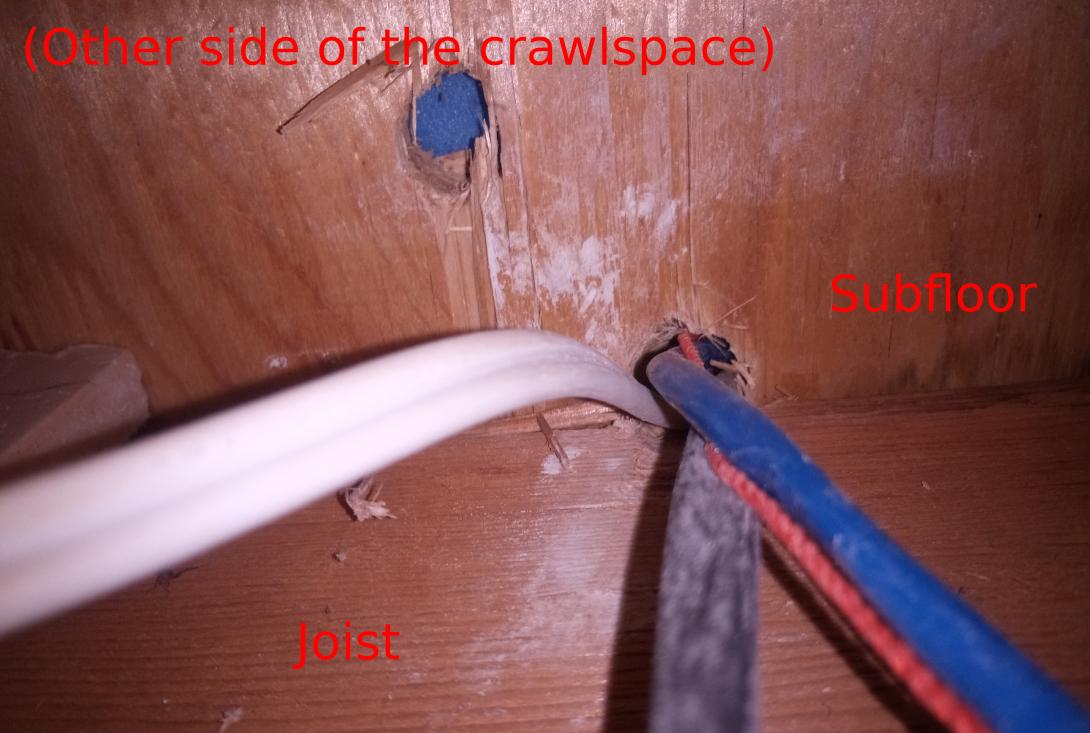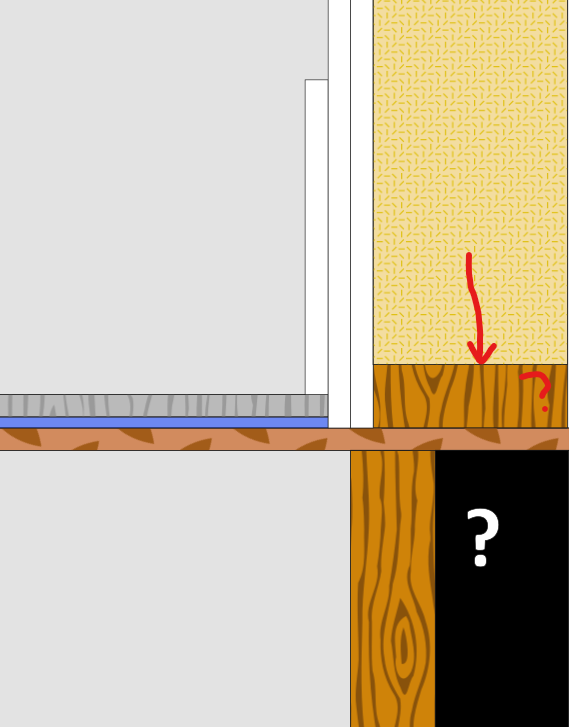Trying to route some HDMI and ethernet cables through the crawlspace.
There was an existing coaxial receptacle which I want to remove, so I removed that and expanded the hole. After everything is done I'm planning on patching the hole and painting over it.
Was able to squeeze a cordless drill inside the space and drill through the lower piece of wood until I was through it. I then placed a longer chopstick inside the hole so I can spot it from the crawlspace. I pushed it in as far as I could which is a depth of 10 3 cm.
Coming down to the crawlspace, I believe the tip of the chopstick might be behind this joist.
I live in a town/row home, and this wall is a shared wall with my neighbour.
This joist at the end of the room is on top of a 50 cm tall sheet of drywall that is facing into the wall. Inspecting the lower end of the drywall there is a bit of a layer of flexible plastic foam sticking out, giving the sense that this layer spans the entire area of the drywall. Below the drywall is the concrete foundation.
Inspired by @Triplefault's suggestion, I used magnets to find the alignment of the hole.
In the crawlspace, there's about 2 cm between the edge of the magnet and joist:
And from the room, there's 1 cm of moulding and 2 cm of drywall:
So I wouldn't be able to drill straight up into the wall.
Should / can I drill though the joist to try to find the chopstick? Or what the best way to pipe cables through my crawlspace and up into this wall?
I checked the other side of the room where a contractor ran some romex through last year and I recently routed 2 ethernet cables:
They drilled a hole at an angle to be able to reach the wall. It knicks the top of the joist though.
If I were to do the same thing, I would need to cut in deeper into the top of the joist. This is not the way to go right? I should instead drill straight through the joist (4 cm away from any edge) and then snake something through that hole with the chopstick right?
I created this diagram to illustrate what I think is going on. Not sure if there's a way to find out if there is a wooden beam (with the red question mark) or what's located in the dark area: