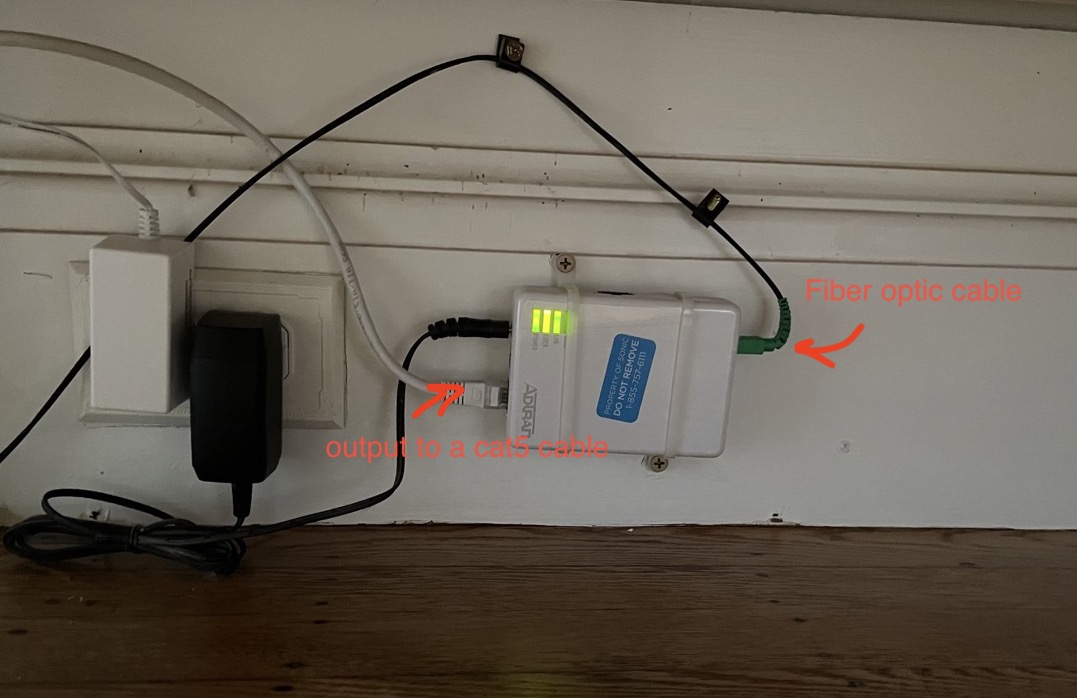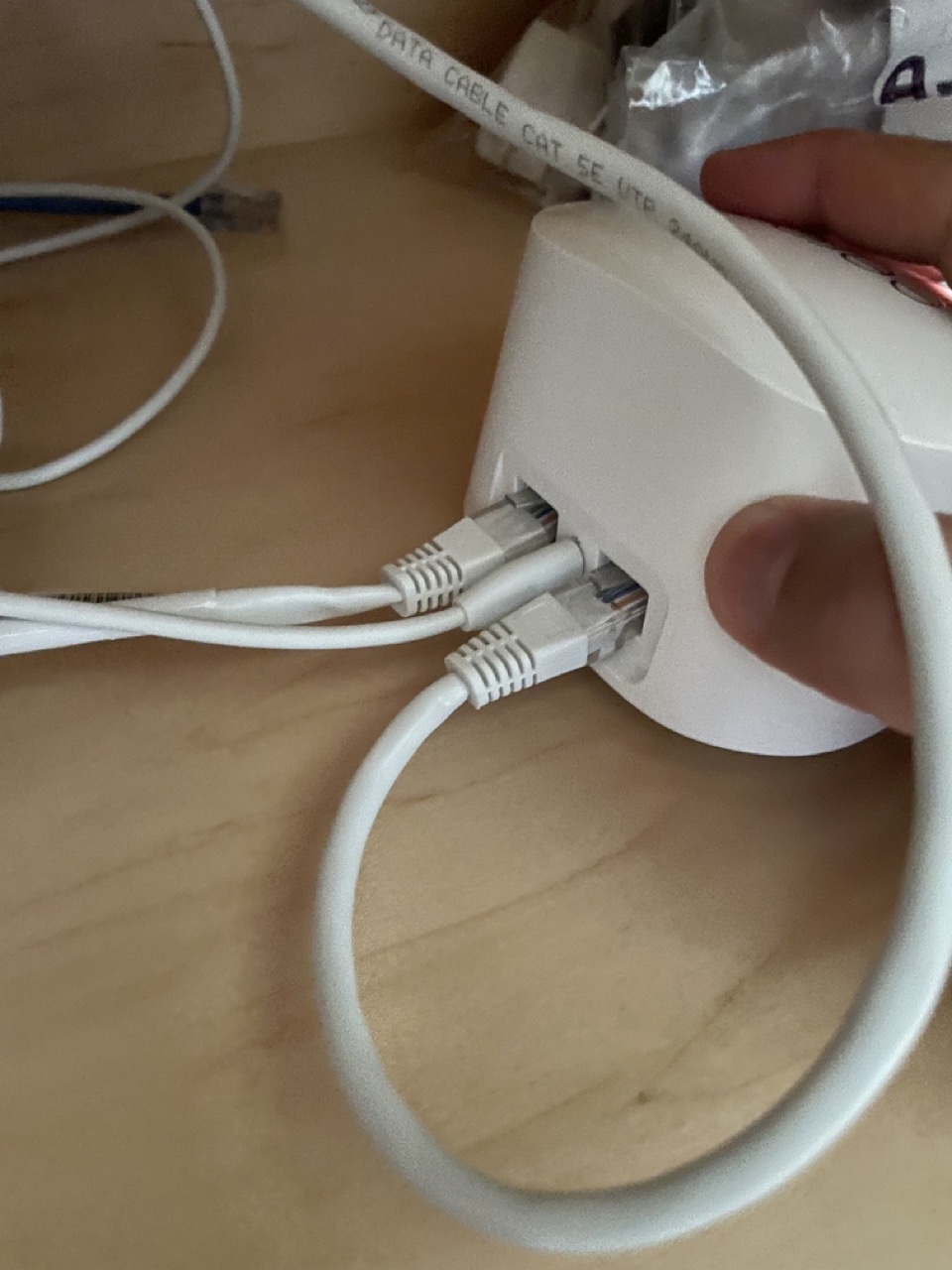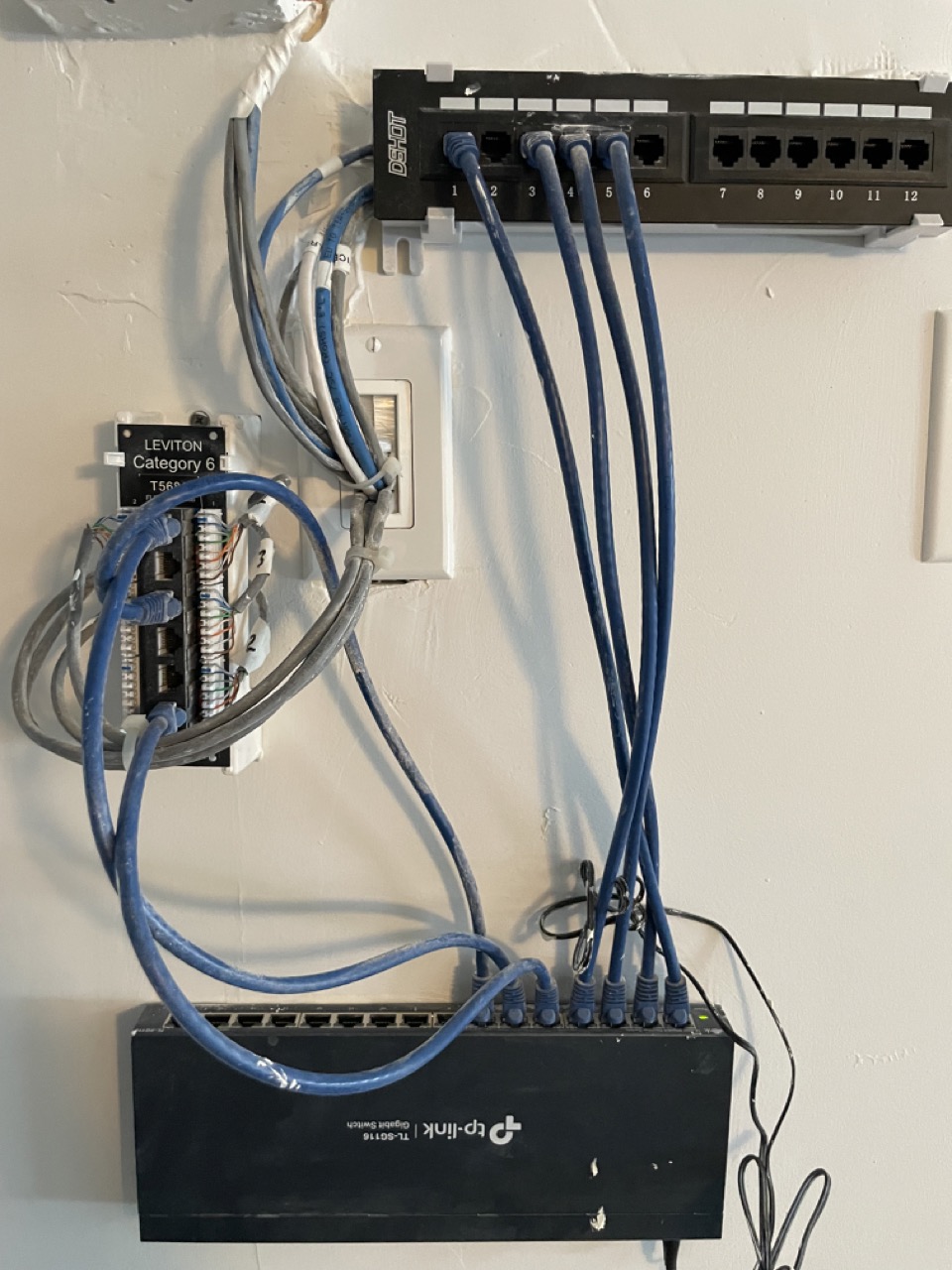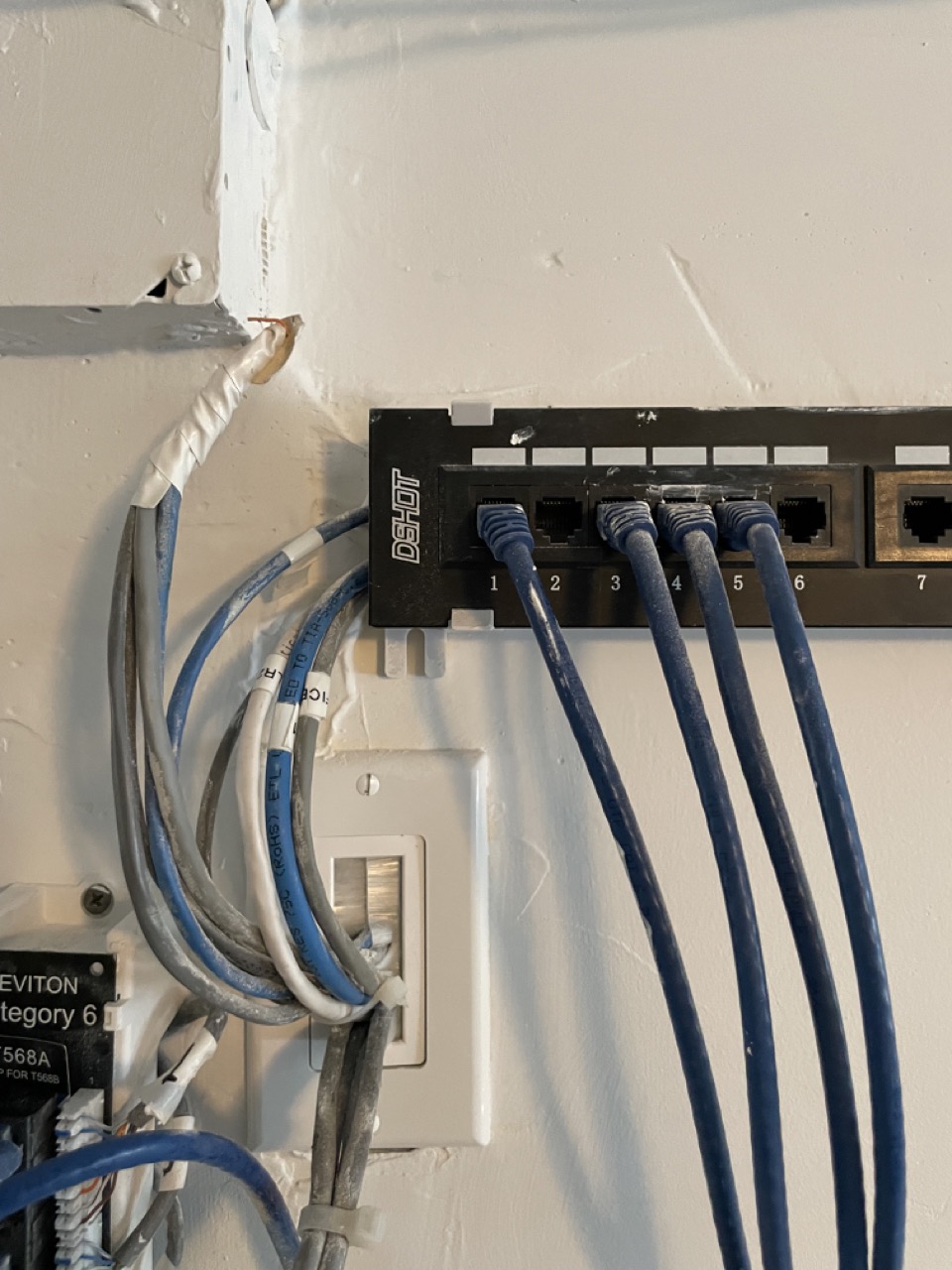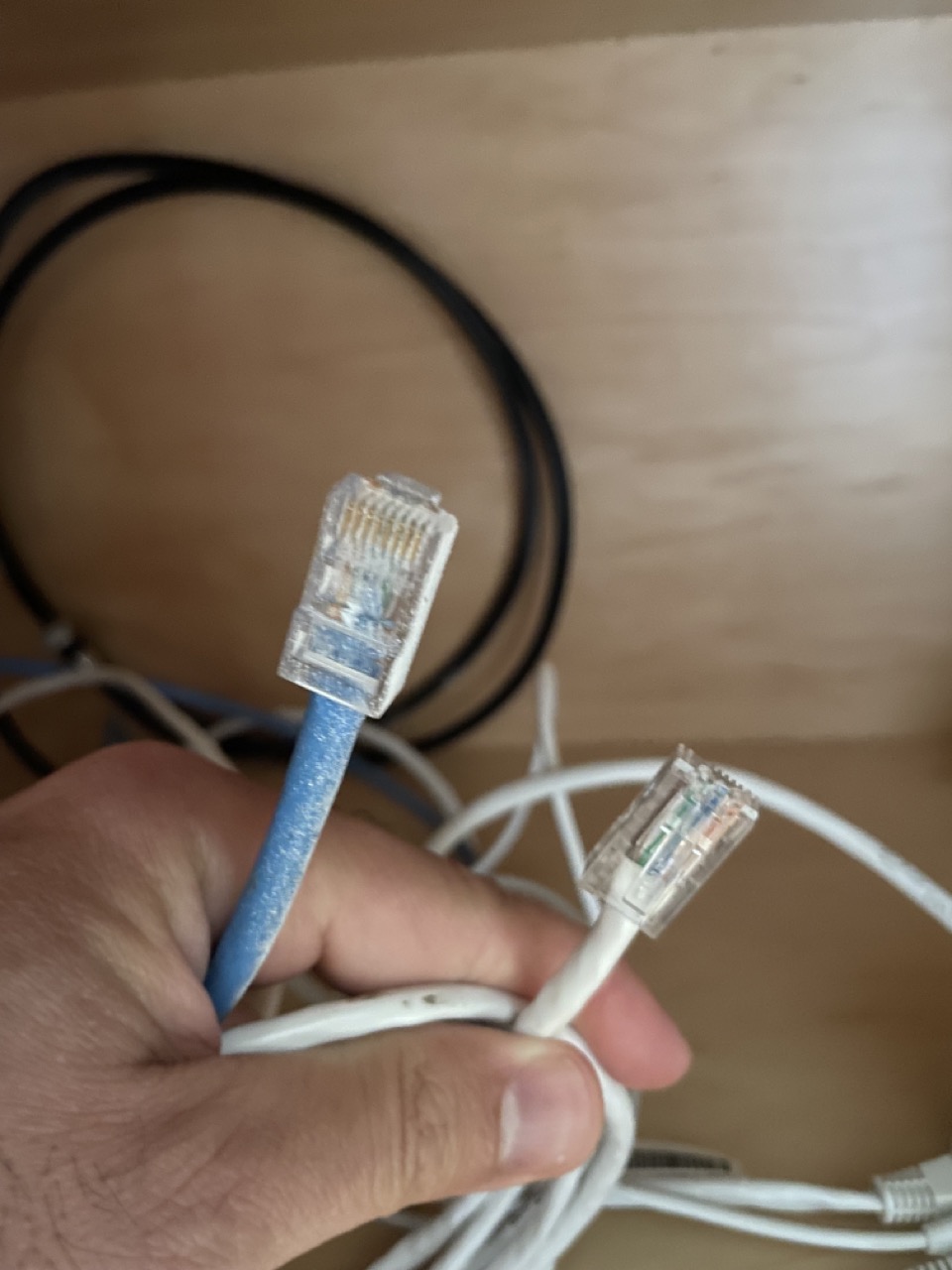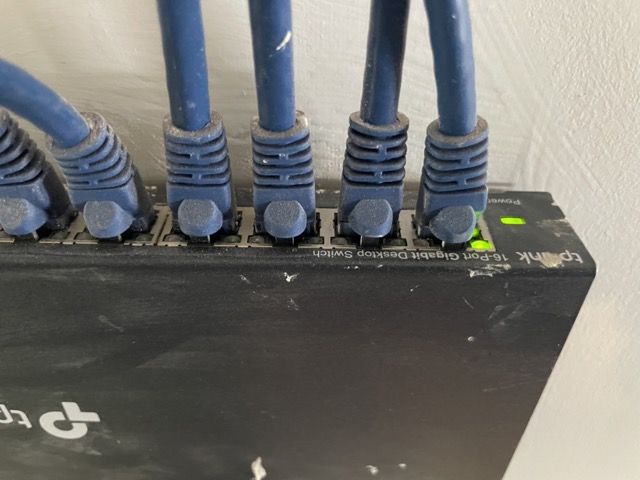We recently moved to a new place that has ethernet wiring. Initially we didn't use it, as I set up a wifi network using eero. I recently decided to explore how I can use it, especially to connect a NAS. I've a few things including using a laptop to try and find out which wiring delivers internet through each of these cables. However, I can't figure it out.
The questions I have are:
- how can I figure out how the wiring works, and
- how can I use this network?
Thank you!
Following is some more detail about the wiring in the house.
Currently, we have our internet delivered through a fiber optic cable to the house. I've connected the output of it to the eero router:
This is the wiring I have in the garage, including a tp-link TL-SG116 and a Leviton T568A:
There are 4 wires coming from behind the DSHOT box, labeled office, back room, living room 1, and living room 2. I suppose there are corresponding outlets in each of those rooms:
However, in the living room, there are two wires that I suspect are the other ends of the two wires labeled living room 1 and living room 2 (but I'm not sure):
I've connected each of those two wires to the eero ethernet port and tried connecting the other one to my laptop. However, that didn't seem to work.
Update:
Using the suggestions in here I was able to verify that most of the wiring actually works. Out of the 7 wires coming out of the switch I was able to label 5 of them. The other 2 (including the white wire labeled Living Room 1 showed no sign of life. If I find a way to diagnose those, I will. However, for now I'm not sure how to do that.